Benefit 60 in the form of 4-FSS indicated only for certain categories of insurers. What is benefit 60? Who is entitled to apply it? And how to correctly indicate this benefit in 4-FSS? Read our article for details.
What is the 60 benefit in 4-FSS?
Benefit 60 means the right to reduce the current rates for injury contributions by 60% by certain categories of insurers.
The list of insurers who have the right to use preferential rates is presented in the laws “On insurance rates ...” dated December 22, 2005 No. 179-FZ and dated December 14, 2015 No. 362-FZ. Based on this list, they can be divided into 2 categories and presented in the form of a visual diagram:
The current rates for "unfortunate" contributions can be found in the reference material.
In which table of 4-FSS should I indicate benefit 60?
There is no separate table in 4-FSS to indicate calculations for benefit 60. The total data, taking into account this benefit, are formed and verified on the basis of the information provided in Table 6.
In order not to get confused in further explanations, please refer to the figure below. It shows that category 2 insurers, who have the right to reduce the rate of injury rates by 60% on all taxable payments in favor of their employees, when forming 4-FSS in the accounting program (for example, in 1C) above table 6, simply put the mark “ A 60% discount has been established.” During the subsequent unloading and sending of the report in electronic form, the accounting program will record this condition in the transmitted data. For the receiving party (FSS), a checked box will indicate that the verification of the correctness of the calculation of contributions should be made taking into account benefits 60.

If the checkbox above table 6 is checked by policyholders classified as category 1, then the verification program will automatically generate an error, since the policyholder will calculate and include preferential contributions in line 2 of table 7 only for payments to the disabled, and the program will calculate contributions for benefit 60 for all payments.
Therefore, organizations and individual entrepreneurs that make payments to disabled workers do not need to check the box above table 6 when filling out 4-FSS in the accounting program. In order for the program to correctly account for information on benefits, category 1 insurers need to separate the amounts of benefits paid to employees with disabilities and subject to benefit 60 on a separate page 4.

When manually filling out 4-FSS and providing it to the FSS in paper form, category 2 insurers, as well as category 1 insurers, do not need to set any flags for benefit 60. Since in the paper version of this form, introduced by the order of the FSS “On approval of the calculation form ...” dated February 26, 2015 No. 59, there are no special places (squares) for setting flags (checkmarks) for benefit 60. They can only be seen when filling out 4-FSS in accounting programs and in online reporting programs.
You can find the paper version of 4-FSS in the article .
How to check if benefit 60 is correctly indicated in 4-FSS?
For a better understanding of the explanations about the correctness of the indication of benefits 60 in 4-FSS, let's move on to a simple example.
Example
The accountant forms 4-FSS for two companies:
- public organization of the disabled "Legal Aid" - refers to the insurers of category 2;
- Lawyer Profi LLC - refers to category 1 insurers, since the organization has disabled employees on its staff.
The injury contribution rate in both organizations is set at 0.2%. There are no discounts or surcharges.
According to the results of the 1st quarter of 2016, the organizations made the following payments to employees:
|
Period |
Amount of payments, rub. |
||
|
NGO "Legal Aid" |
Lawyer Profi LLC |
||
|
Total |
including employees with disabilities |
||
|
January |
82 460,00 |
123 940,00 |
61 320,00 |
|
February |
83 120,00 |
135 370,00 |
67 830,00 |
|
March |
81 970,00 |
115 890,00 |
55 740,00 |
|
Total for the 1st quarter. 2016 |
247 550,00 |
375 200,00 |
184 890,00 |
When filling out and checking 4-FSS for the OOI "Legal Aid" in the accounting program, you need to ensure that the following conditions are met:

When filling out and checking 4-FSS for Lawyer Profi LLC, the following conditions are monitored in the accounting program:
Except for one detail: policyholders belonging to category 2, instead of the flag we already know for benefit 60, must choose the word “Yes” from the proposed list. You can see it visually in the picture below:

Results
When benefits 60 are indicated in 4-FSS by public organizations of the disabled or institutions created by them, the checkbox “60% benefit is set” is placed above table 6. If the above organizations fill out the 4-FSS manually and submit it on paper, then no notes on the applied benefit 60 need to be made. Organizations and individual entrepreneurs that are not related to the institutions mentioned above, but employ the labor of people with disabilities, do not put a flag on benefit 60 in 4-FSS. To account for the benefit, it is sufficient to highlight the amounts of remuneration paid to disabled employees in line 4 of Table 6.
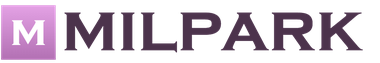










Transfer of losses to the future in 1C: Accounting 8
Sample certificate of no debt
Issuance of money for a business trip in cash and on a card
payroll taxes
Preferential pension: who is entitled, how to get