The program fills and extracts passenger and trucks in 1C. Waybills are built into the following typical 1C configurations: Accounting, SCP, CA and 1C: Trade Management.
If necessary, it is possible to connect forms of external printing forms for the document waybill.
Waybills of cars:
- Waybill of a car 3
- Waybill of passenger car IP PL-1
When printing a document that has not been completed, a partially filled-in ticket form is displayed, which the drivers fill out independently according to the data of the flights performed. A fully completed form is printed from the posted document.




Waybills of freight vehicles:
- Waybill of truck ПГ ПГ-1
For trucks, data on sections of the route on which the cargo was transported are indicated. The nature of the cargo and its weight are indicated. If the car is operated with a trailer, then the data on the load on the trailer are indicated.



Issuing a waybill
When entering waybills into the program, data on fuel residues and mileage to the beginning are automatically filled. The dispatcher records route data indicating the distance between points and travel time.
It is only required to indicate the operation of vehicles for the period, data at the end of the period will be generated automatically. You can also specify only the final speedometer reading, the mileage will be calculated by itself.
Responsible persons
The document provides fields for indicating two drivers, a mechanic and a dispatcher who released the car. When receiving the car, responsible persons who accepted the car from the shift may be indicated.
According to the entered drivers, generation data is generated.
Fuel and lubricants movement
The calculation of fuel consumption in the waybill is based on norms, but the actual consumption can be indicated. In the future, the reports can be used to analyze the excessive consumption or fuel economy of the driver.
Refueling data is indicated by type of refueling, type of fuel, quantity and cost of fuel. If only quantitative accounting is carried out, the cost can be omitted.
Route
Information about the route is entered in detail, indicating the points and their exact addresses, the time and mileage between points, and the parking time at the point. Simplified entry is available only the distance traveled and time for the entire waybill.
A detailed indication of the sections along the route allows you to specify different correction factors for each of the sections. If the car moves first inside, and then outside the village, or on roads with different surfaces.
To speed up the formation of routes, a directory of routes is available. The distances between previously entered route points are also saved, and are substituted automatically.
Production
According to the calculation data, the performance data for the car and drivers are generated in the waybill, by default the following data is available: operating time, mileage, cargo transportation.
A summary of the drivers and vehicles generated is reflected in the report. Data used for accrual salary to drivers.
Commodity Documents
Commodity documents may be attached to the waybill:
- Waybill 1-T
- Waybill
This allows you to link shipping documents and waybill data.


Waybill magazine
Waybills can be entered into the program daily or for a longer time interval, for example, immediately for a month.
Data storage in in electronic format implements the program. Waybills are maintained by a single list in the waybill journal. At the same time, there is the possibility of flexible work with the log, setting filters and a set of displayed fields.
BukhSoft: Waybills is a program that serves to fill out, save and print waybills. BukhSoft: The waybills are distributed free of charge and are designed for the preparation and printing of waybills. The software has a simple and convenient shell with a modern interface.
Work with the program
In the working window, the BukhSoft: Waybills window has a chapter that provides work with the registry and completed documents. If necessary, you will find forms that are stored in the ranges "by date" and filtered, based on the search. Pay attention to the fact that all the templates that are created in Excel will have to be processed in a specific software.Edit the sheets in the Excel spreadsheet processor, after exporting the data in a “tabular” form. Most the best way data processing is a form. In it you enter the series and number of documents, the date of their creation and when they were drawn up. If necessary, enter the type of car, the name of the driver, the number of the car by "guest" and the garage number.
In separate chapters, enter information on the amount of spent fuel, the operating time of the transport, as well as the day the car was last examined and a list of waypoints. When specifying a route, choose your own "help" program.
If necessary, use a tool that calculates the distance in real time. This operation only works via the Internet.
After entering the information in the appropriate forms, you save a template or document that can be printed using the appropriate software function. The program saves data in an archive and compiles a complete list of all documents.
Technical features
BukhSoft is created with a simple and clear graphical shell. The installation package of files does not take up much space. Software is not demanding on computer resources and works on older Windows OS. If necessary, you work in the same registry of documents that are located on different computers.The most important
- electronic forms are created simply and allow you to fill out travel sheets for vehicles;
- creation of information on fuel consumption;
- own help with "waypoints", which are edited automatically;
- keeping a journal with the working days of drivers;
- convenient and understandable working environment of the program;
- processing documents from different sources that are on different computers.
The latest version of the program is 2.0.98.
Download full installation latest version You can . Please note that the program "Tracking Lists" is freefor organizations with less than 5 cars.
If you have already downloaded and installed the waybill accounting program, then download and install the update to the latest version of the program.
You can download the description of the waybill accounting program.
If you have difficulties with the initial filling of information, I will help you with this. I myself will enter into the program data about your cars and equipment, you just have to use the finished database.
The cost of a license for the full use of the program is 1,100 white rubles.
The cost of services for the initial filling of information:
- 11 white rublesfor one car, regardless of the amount of equipment installed on it (excluding tires);
- 6 white rubles for filling out data on installing tires on one car, regardless of the number of tires.
You can learn more about the program and additional services at by phone 8-044-559-89-25or send a request in any form to our e-mail: [email protected].
Before ordering, I recommend downloading, installing and working with the free version of the program in order to determine if your organization will be able to fully use the travel bookkeeping program. The free version has all the functions of a paid one, but it is limited only by the number of cars on which you can keep track of waybills.
Program Version History:
april 2018 - release of version 2.0.98. In this version, the “Report on the work of mechanisms” is presented in two versions. To account for constant coefficients to linear norm, for example, when operating a car with an expired standard service life, a field has been added in the automobile directory to enter this coefficient. Fixed an inaccuracy in the calculation of the winter norm, which could occur under certain conditions.
january 2016 - release of version 2.0.91. This version has minor cosmetic changes.
january 2013 - release of version 2.0.9. In this version:
the fuel report now includes all cars, even those that do not have a plot. Such cars are allocated in a separate section - "No section";
refueling is returned to the fuel consumption metering card, which did not fall into the interval of the waybill.
december 2013 - release of version 2.0.8. In this version:
annoying errors in the totals of reports have been fixed if you only have one car;
in the case of using a multi-day waybill for a passenger car, the tire mileage report takes into account the data for each day of the waybill, and not the entire waybill.
august 2013 - release of version 2.0.7. In this version:
improved work with batteries;
improved installer.
february 2013 - release of version 2.0.6. In this version:
detected errors and inaccuracies are corrected;
hidden equipment removed from the car.
november 2012 - release of version 2.0.1. In this version:
added a form for printing fuel consumption standards for an enterprise.
january 2012 - release of version 2.0. IN new version:
- modules for maintaining reference information have been improved;
- added settings for the look of directories, including setting up columns;
- added functions for printing tables from the screen in the help information modules;
- added the ability to assign several drivers to the car;
- added module for working with trailers;
- the module for working with tires for cars has been redesigned and improved;
- improved module for working with car batteries;
- reworked output forms.
may 2009 release of version 1.2 (added the ability to issue waybills on a standard form, other minor improvements);
october 2006 - release of version 1.1 (added ability to keep records car tires and batteries);
1996 - release of version 1.0 (the program allowed to process waybills, calculate standard and actual fuel consumption).
Program "Waybills" It is intended for maintaining, recording and printing waybills for cars and trucks, special vehicles and construction equipment, keeping a fleet of vehicles, fuel consumption and compiling various reports.
 |
Convenient and simple program allows you to quickly issue waybills of all forms in accordance with normative documents. Part of the information is entered automatically. In addition to data on vehicles, the program keeps a record of the payroll (with photos) of the staff and customers of the company.
Ease of use of the program, both by auto-enterprises, and non-core organizations and individual entrepreneurs.
The program has a number of advantages and qualities: Quick access to the database, instant data search according to the entered criteria, the possibility of network access, multi-user mode of operation, the ability to independently add, edit waybill templates ( The program offers 8 ready-made waybill templates in MS Excel format, free for editing).
Key features of the program:
Adding an unlimited number of waybills.
- Short time for writing out the waybill - most parameters have the ability to configure default values, many parameters are calculated according to previously entered.
- Automatic filling of fuel residues when leaving the data of the previous sheet.
- Reminder of expiration date medical certificate, insurance policy, license card ...
- Highlight recordings in a specific color in accordance with the selected conditions.
- Ability to edit and add new waybill templates.
- Maintaining a directory of vehicles, trailers with specification of technical characteristics.
- Maintaining directories of drivers, employees, customers with personal data.
- Accounting for mileage.
- Accounting for traffic and fuel residues.
- Calculation of freight.
- Accounting tasks for drivers.
For informational purposes can download demo , which has a time limit: 50 days, and has no functional restrictions. At the end of the demo period, you will need to purchase a license. After payment you will receive a personal license code for the program by email. It must be entered at the start of the program in the "Activation" dialog box and your demo version will become the full version without time and functional restrictions, the license code is not limited in time.
Information for buyers:
1. Buying one of the proposed program licenses, you can install the license code on an unlimited number of computers (network workstations).
2. Network license without restrictions, the ability to always use the version and license that you bought.
3. The ability to download software updates for free for 1 year.
4. All prices in russian rubles and include all taxes. If the payment is in another currency, then at the Central Bank rate.
5. You can use the purchased program in your business activities.
The advantages of this program:
Flexible database structure
You can create new tables and fields in them (stored and calculated), define drop-down lists, assign subordinate tables, create views and reports, and much more. The system is tuned to any subject area without special knowledge.
Generation of office documents with data from the database by templates
You can create templates for Word, Excel document formats with static text, images, as well as bookmarks in which the actual data from the database will be substituted when generating the document.
Storage of images in the database and links to documents of various formats
Pictures stored in the database itself, as well as links to files stored somewhere on the file server, can be attached to each record in the table. necessary information will be located in the database for easy search, filtering and classification of documents.
Convenient and highly customizable user interface
You can sort, filter, search records by any field, change the order and field width, row height, set the rules for highlighting rows, cells, formulas for calculating totals, build a tree by specified fields. Entries can be made either directly in the table (Excel style), or through a separate form, which is flexibly configured.
Filters, sorting, calculated fields, views
The most flexible data filtering conditions, many predefined values \u200b\u200b("starts with", "contains", "today", "yesterday" ...). Different sets of filters can be saved in files for reuse. The ability to specify formulas for calculated fields (including SQL expressions) and build presentation tables that display fields from different tables and calculated fields.
Create and configure reports, reminders for various conditions
You can set reminder rules by which a form with a reminder to a particular user will be displayed.
Network and multi-user mode
When using the multi-user mode, access rights are flexibly configured for each user according to the following parameters: visibility and accessibility of menu items, main tabs, tables, fields and records for viewing and changing.
Import and export data
Import of tabular data from Excel, Access files is supported. Export is possible in Word, Excel, HTML.
Standard Microsoft Access or Microsoft SQL Server
No black boxes. We have a standard data storage format - MS Access or client-server MS SQL Server. Both of these DBMSs are highly reliable, are recognized standards and leaders in their class. This gives advantages over closed formats: the ability to administer, refine, optimize, integrate with other systems ... In the program, you can add custom buttons, when selected, they will be executed necessary actions (for example, some kind of work directly with the database, launching third-party applications, etc.). Having an Access format database, you can create the same database clone using MS SQL on it.
The waybill accounting program is intended for entering and checking waybills, calculating the consumption of fuel and lubricants. Analytical accounting is carried out in the context of drivers, cars (units of equipment) and types of fuel. Consider the purpose of the main menu items of the task "Accounting for fuel and waybills":
1. References
1.1. Chart of accounts - a general directory of the program containing accounting accounts.
1.2. Employees of the enterprise - a general directory of employees of the enterprise.
1.3. Warehouses (divisions, materially responsible persons) - a reference from Warehouse accounting. It is used when receiving fuels and lubricants from an enterprise warehouse.
1.4. Organizations - the general directory of the program containing the contractors of the enterprise.
1.5. Cars (units of equipment) - a directory of vehicles of the enterprise. Here you can find information about the brand, model, state registration number, sub-account for the costs of writing off fuels and lubricants, a sub-account for writing off fuels and lubricants in excess of norms, load capacity, type of vehicle, fuel consumption rates by type of fuel.
1.6. Types of fuels and lubricants - a guide to the types of fuels and lubricants to speed up the entry of waybills.
1.7. Types of cars - a directory of types of vehicles.
1.8. Optional equipment - a directory of equipment used on special vehicles.
1.8. Details of own organization - general constants of the enterprise: TIN, name, etc.
1.9. The reference book of fuel consumption standards according to the order No. AM-23-r of March 14, 2008.
1.10. Departure / destination places - a directory of names of places with an address for convenient filling in the task in the waybill.
1.11. Routes - a directory of vehicle routes.
2. Data - the main functions of the program are concentrated in this menu.
2.1. Entering waybills - the main point of the program for input primary documents. It is an electronic magazine issuing the company waybills. It is recommended that the forms of the waybills be filled in manually directly by drivers in accordance with the order of the Ministry of Transport of the Russian Federation of September 18, 2008 No. 152 on the approval of the mandatory details of the waybill and the procedure for filling them. To enter a new waybill, press the “F5 Add” button, in the window “Waybill Card” that opens, specify the number, date of the waybill, driver from the directory of company employees by clicking the “Driver” button, vehicle from the “Cars” directory by pressing the “Car” button, fuel used, fuel and lubricants balance and speedometer readings upon return. The remainder of the fuel and lubricants and the speedometer when leaving will be copied by the program from the last waybill for the specified vehicle. If the fuel was refueled at the enterprise’s warehouse, indicate this by clicking the “Received from the warehouse” button. In case of refueling at a gas station, press the “Purchased by Checks” button. Next, you can calculate the consumption of fuel and lubricants on the waybill, for this, press the F9 button. Check visually the fuel cancellation and press the “Save” button. In the form “Waybill Card” there is a useful function “Adjust mileage”, which allows you to avoid errors when filling out the waybill.
To calculate the write-off of fuel and lubricants by special equipment (excavators, drilling rigs, etc.), the column “number of hours of operation” is used. A column in the form of entering the waybill “number of tons / km” is used to calculate the write-off of fuel and lubricants for trucks, road trains with a trailer or semi-trailer. And the column “number of flights” is necessary for writing off fuel and lubricants according to the norm of the number of flights. When using the indicated methods for writing off fuel and lubricants, be sure to indicate in the Car directory in the paragraph “fuel consumption rates” the necessary standards: norm for the number of flights, norm for tons / km, summer and winter norms for hours worked.

2.2. Remains of fuels and lubricants by drivers - program menu item for input initial balances in the context of cars, drivers and types of fuel and lubricants.
2.3. Recalculation of waybills - the menu item is used to recalculate the deduction of fuel and lubricants on the waybills for the specified period. Used to detect errors.
2.4. Transfer of fuel residues between drivers - a log of the transfer of fuel and lubricant residues from driver to driver in the context of vehicles and types of fuel and lubricants.
3. Reports
3.1. The turnover sheet by drivers specified species Fuels and lubricants for the specified period.
3.2. Final set of accounts - a report on the specified type of fuel and lubricants for the specified period with the total amounts of balances and revolutions, as well as totals broken down by transactions for write-offs of fuel and lubricants.
4. Miscellaneous
Miscellaneous - the service point of the program, containing the items "Packaging" and "Re-indexation", "Settings of the program" Tracking and writing off fuel and lubricants "," Registration of the program ".
The items "Packaging" and "Re-indexation" are optional, but we recommend that they be performed after interruptions in the power supply network.
Paragraph Settings of the program “Tracking and writing off fuel and lubricants” required to set the validity period winter fuel consumption rates, sub-accounts 71 accounts for settlements with reporting persons on fuel and lubricants, sub-accounts 10 accounts, accounting for fuels and lubricants analytical accounting Fuels and lubricants, as well as other program constants.

You can use our special offer - free access to all menu items and program features for 7 days. For this, it is necessary to register the module “Tracking Lists and Writing Off Fuel and Lubricants” of the NMA program by selecting the menu item “Program Registration” and send us the code for the developers.
The program "Accounting for fuels and lubricants" is easy to learn, combines the speed and convenience of data entry.
You can start using the program right now, without waiting for the start of the month or the reporting period: The procedure for implementing the program is the waybills and the writing off of fuel and lubricants.
Copyright © 2019 website
All rights reserved. Copying of materials is permitted only with the written permission of the administration.
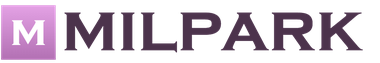



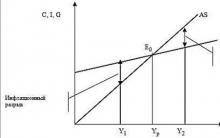






Where to invest a million rubles?
I am looking for an investment project
Real estate investment
Available online deposits in VTB
To whom and on what conditions they give a mortgage in a savings bank