Step 1. Setting up 1C 8.3 for transport tax
For settings transport tax in 1C 8.3: terms of payment and reflection of expenses, it is necessary to specify the necessary settings in the Directories - Transport tax section. Here you can set the order of payment and ways of reflecting expenses, while in 1C 8.3 you can set your own settings for each organization:
Step 1.1 Terms of payment of transport tax
- Year of commencement of action - from what moment these parameters begin to operate;
- Organization - an organization that pays taxes;
Important! In 1C 8.3, for each organization separately, it is necessary to enter the tax payment procedure.
- Tax authority - automatically filled out from the organization, if indicated there. Or it can be entered manually;
- Tax term - indicates the deadline for payment;
- Advances are paid - if advance payments are made for the payment of tax and the deadline for their transfer:

Step 1.2 Ways to reflect expenses
Ways to reflect the costs in 1C 8.3 can be entered both in general for all organizations, and in the context of each organization. And similarly for all vehicles or for a specific.
Please note:
- If the car is used for the main activity, then the costs are recorded in the expense accounts: 20, 26, 44, and so on;
- If not for the main activity, then 91.02 is charged to other expenses.
Do not forget to specify the account analytics:

Step 2. Arrival of the vehicle
The vehicle is the main means, therefore, like any other OS, the acquisition is entered in the document Equipment receipt in the OS and intangible assets section:
- On the Equipment tab, indicate the car, as well as its cost;
- Do not forget to enter an invoice;
- Further, in the tabular part, you can change the accounting account or supplement it with the data of the customs declaration, Country of origin:

Important! If additional fields are not displayed in 1C 8.3, then go to the More - Change form - select Page Group - Equipment section and check the box next to the necessary fields:

Step 2.1 Filling in the directory Fixed assets
Since filling out a document with a vehicle is not very different from, we will consider in more detail the nuances of filling out a vehicle in the Fixed Assets directory.
When filling out the form in 1C 8.3, indicate:
- OS type - install fixed assets;
- OS accounting group - select from the list Vehicles;
- OKOF code - is selected from the loaded OKOF codes. They can be entered manually, but it is better to automatically enter all classifier codes in advance using the Download OKOF Classifier command in the OKOF Classifier directory. For more details, see.
Important! In order for the fixed asset in 1C 8.3 to be considered as transport, it is necessary to set the Auto transport checkbox.
- Other bookmarks Information BU, Information NU are filled automatically after taking into account the car:

Step 3. Registration of the vehicle in 1C 8.3
You can reflect the fact of registration of a vehicle with the traffic police using the Register a vehicle command in the Directories - Transport Tax section - select Vehicle registration:

or similar item in the Fixed assets directory:

This information register in 1C 8.3 allows you to register vehicles in the traffic police, as well as deregister:

In the registration indicate:
- Date - date of registration of the vehicle;
- Fixed assets - registered vehicles;
- Registration - choose between By location or In another region.
Important! When choosing By place of residence in 1C 8.3, the Tax authority and OKTMO fields are automatically filled in according to the data of the selected organization from the directory of the Organization.
- Vehicle type code - the code is selected from the proposed list. If the vehicle type code is missing, then select the line Other vehicle types codes and find the desired code;
- Other data Identification number, Brand, Registration sign, Ecological class are indicated from the printed document for registration of vehicles:

- If the TS is registered with several owners, then tick the TS is in the common share (joint) ownership and indicate the share in the right to the TS;
- The tax rate in 1C 8.3. Accounting is automatically filled. If the OKTMO code, vehicle type code and vehicle cost in the OS are indicated, then you can use the Fill command;
- If for transport differentiated tax rates regarding the term of its use, then we check the box The rate is set taking into account the number of years that have passed since the vehicle was manufactured;
- Also, if the cost of the car is more than 3 million rubles, then you need to establish a raising factor. The size corresponding to the vehicle’s parameters can be viewed in 1C 8.3 using the question mark;
- If a tax benefit is provided, then fill out the data for it by expanding the Tax break group:

The procedure for registration and deregistration of a vehicle in 1C 8.2 is considered as an example in
Step 4. Posting the vehicle
Acceptance of vehicles in 1C 8.3 is recorded by the document Acceptance of OS in the OS and NMA paragraph:
- Tab Non-current asset indicated vehicle (nomenclature);
- On the Fixed assets tab, you must select a vehicle from the Fixed assets directory;
- The remaining bookmarks are filled in according to the accounting data:

Step 5. Calculation of transport tax in 1C 8.3 Accounting
The transport tax in 1C 8.3 is calculated at the end of the month at the end of the year - in December. You can start the Closing of the month processing from the Operations - Closing of the month section. Transport tax transactions in 1C 8.3, as well as the report can be viewed by clicking on the link Transport tax calculation:

The cost of the transport tax in 1C 8.3 is charged to the account indicated in the program settings in the ways of reflecting expenses:

To decrypt the amounts of tax in 1C 8.3, we will use the report Help-calculation of transport tax. The report allows you to timely check all the data on the transport tax before the formation of the declaration:

Starting with the release 3.0.32.6 in the program 1C 8.3 Accounting, automatic calculation of the transport tax is possible. How to make a setting for automatic tax calculation in 1C see in our video:
Step 6. Transport Tax Declaration
Step 6.1 Filling out a declaration
The declaration of transport tax in 1C 8.3 can be made in the section Reports - Regulated reports. Next, click on the Create button and select the report Transport Tax Declaration (annual):

On the title page it is necessary to verify the taxpayer data. If some data in 1C 8.3 is not filled in automatically, then you need to check the filling in the directory of the Organization.
To automatically fill sections 1 and 2, click Fill. Light green fields are filled automatically with the possibility of manual adjustment:

Step 6.2 Declaration Verification
Using the Check button in 1C 8.3, you can check the report filling. If there are any errors, the program will show this:

- Check control ratios - checks only the amount of calculation and their ratio;
- Check unloading - checks the completeness of the report:

Step 6.3 Print and upload declaration
In 1C 8.3 Accounting from the report, you can immediately print the transport tax declaration or first see it in in electronic formatusing the appropriate options from the Print command:

You can also use 1C-Reporting tools to immediately send a declaration from 1C 8.3 to the regulatory authorities or use the Unload button and send it using a third-party program.
Important! In 1C 8.3, during unloading, an automatic check of the declaration filling is performed.
Step 7. Deregistration
A vehicle can be deregistered for many reasons. For example, the sale or cancellation of vehicles, which are executed in 1C 8.3 with standard documents for operating system accounting.
Accrued transport tax - postingsin accounting for this operation may be different. You will learn from our article on what reflection of certain accounting accounts in the postings depends on, and you will also be able to figure out how the transport tax is calculated and taken into account.
Disclosure of the concept of transport tax
Transport tax is regional. Rates on it are regulated by the authorities of the regions, however, they should not be more than 10 times different from the rate specified in the Tax Code (Article 28 of the Tax Code).
This tax must be paid to all transport owners (Article 357 of the Tax Code of the Russian Federation) - legal and to individualshaving at its disposal (on the right of ownership or possession) a transport executed in accordance with the laws of the Russian Federation.
Read about the nuances of vehicle registration and the tax consequences of its absence. “Lack of vehicle registration will not exempt from vehicle tax” .
How is the transport tax charged
The obligation to independently calculate the tax is assigned only to legal entities. For private individuals and individuals, the IFTS makes such a calculation (paragraph 1 of Article 362 of the Tax Code of the Russian Federation).
The accrual of transport tax implies the application of a rate to the tax base, taking into account the time the transport was in the payer's ownership. In a number of cases, an increasing factor is also applied (Section 2, Article 362 of the Tax Code of the Russian Federation).
We draw attention to the fact that the tax payer must not be the one who uses the vehicle, but the one who owns it. Even if the owner issued a power of attorney for driving, the trustee does not pay tax.
Tax is charged for the full month during which the transport is owned by the payer. Until 2016, the month of registration and deregistration was considered the full month for which the tax was calculated. Starting in 2016, the month of registration is considered complete if the vehicle is registered until the 15th day inclusive. The month of deregistration is recognized as complete in the case when the object is removed from registration after the 15th day.
Tax accounting for transport tax
To calculate income tax, transport tax is taken into account in other expenses that are associated with production and sale (Clause 1, Article 264 of the Tax Code of the Russian Federation).
When calculating the STS tax with the “income” object, the amount of the transport tax is not taken into account, since the costs for its calculation are not important (paragraph 1 of article 346.18 of the Tax Code of the Russian Federation). When simplified with the “income minus expenses” object, the transport tax is included in expenses (Article 346.16 of the Tax Code of the Russian Federation). Unpaid transport tax cannot be taken into account when calculating the simplified tax system.
Read more about the tax under the simplified tax system in the article “Transport tax under the simplified tax system: calculation procedure, deadlines, etc.” .
As for UTII, the amount of imputed tax does not depend on the amount of tax on transport, because its calculation is made without taking into account the income received and the expenses incurred.
If the payer jointly uses OSNO and UTII and the transport is used by him in both taxation modes, the tax amount must be divided. When using transport in only one of the modes, such a separation is not necessary. If the transport was used in activities related to the OSHO, it can be taken into account to reduce income tax, if with UTII the imputed tax cannot be reduced.
For the correct distribution of the transport tax between the two regimes, it is necessary to calculate how much of the revenue for each type of activity is. In order to calculate a portion of the income from the GNSS, it is necessary to do the following: divide the amount of income from the GNSS by income from all types of activities. The tax on transport related to the GNSS is determined by multiplying the amount of the tax on transport and the share of income received on the GNSS. The transport tax related to UTII activity is calculated in the same manner, using in this calculation the amount of income received on UTII. The sum of the results of both calculations should give the total amount of tax charged.
Summary
Self-assessment of transport tax is the prerogative of legal entities. They also keep records of accrual and payment of tax, reflecting it in accounting accounting entries. In accounting, tax usually generates expenses for activities. In tax accounting, it is included in costs that reduce the base for income tax or STS tax with the object "income minus expenses". When combining tax regimes, the tax may be distributed.
Organizations with vehicles are required to submit tax returns and tax calculations on advance payments of transport tax to tax authorities at the location of vehicles. About how to draw up tax reports on transport tax using the program "1C: Accounting 8", says S.A. Kharitonov, Doctor of Economics, Professor of the Financial Academy under the Government of the Russian Federation.
Transport Tax Tax Reporting
The organization on the balance of which there are vehicles (cars and trucks, buses, planes, boats, etc.), in accordance with Chapter 28 “Transport Tax” of the Tax Code of the Russian Federation, is recognized as a taxpayer for transport tax, and vehicles themselves are subject to transport tax.
As a transport tax taxpayer, an organization is required to:
- independently calculate the amount of tax and the amount of advance tax payments in accordance with article 362 of the Tax Code;
- pay tax and advance payments of tax at the location of vehicles in the manner and terms established by article 363 of the Tax Code of the Russian Federation;
- submit to the tax authority at the location of vehicles: upon completion tax period (calendar year) - tax returns for tax, at the end of each reporting period (first quarter, second quarter, third quarter) - tax calculations on advance tax payments (article 363.1 of the Tax Code of the Russian Federation).
At the end of each reporting period, transport tax reports are submitted no later than the last day of the month following the expired reporting period. At the end of the tax period, transport tax reports are submitted no later than February 1 of the year following the expired tax period.
Thus, at the end of the third quarter of 2008, an organization recognized as a transport taxpayer must submit to the tax authority no later than October 31, 2008 a tax calculation for advance payments of transport tax.
Tax accounting of vehicles in "1C: Accounting 8"
Drawing up a tax calculation is generally a non-trivial task. In order to solve it correctly, it is necessary to study not only Chapter 28 of the Tax Code of the Russian Federation “Transport Tax”, but also Order No. 48n of the Ministry of Finance of March 23, 2006, which approved the tax calculation form for advance payments on transport tax and recommendations for filling it out, and for drawing up tax return - Order of the Ministry of Finance of Russia dated 13.04.2006 No. 65н.
However, the task of filling tax forms transport tax can be greatly simplified, saving time, if you use the appropriate regulated report of the program "1C: Accounting 8". The report allows you to make a tax calculation (tax return) almost automatically according to tax accounting Vehicle.
Tax accounting of vehicles in the program "1C: Accounting 8" includes registration in information base information on the registration of the vehicle and on the removal of the vehicle from the register.
A register of information is intended for storing data of tax accounting of vehicles (menu OS -> Vehicle Registration) The register is periodic (the frequency of register entries is within a day) and has an independent recording mode. The latter means that the entries in the register are made "manually" in the mode of direct work with this object.
We will consider the procedure for tax accounting of vehicles and the preparation of a tax calculation for advance payments of transport tax using the data from the following example.
Example
On the balance sheet of the organization "White Acacia" there are two cars.
At the location of the organization (Moscow), a Toyota Corolla car was registered, registration plate U777VG177, identification norm TDKZ01E3010105933, engine power 101 hp, tax rate on transport tax of 7 rubles. for 1 hp, registration date 12/17/2007.
At the location of the branch (Lyubertsy, OKATO code 45285600000), a Volkswagen Golf car is registered, registration number E777CA177, identification number WWWZ01E3010105933, engine power 102 hp, tax rate for transport tax is 7 rubles. for 1 hp, registration date 12/17/2007.
Entering information on registering a vehicle
When registering a vehicle in the information register Vehicle Registration you must enter an entry with a view (fig. 1).
Fig. 1
Moreover, in the form of a record Vehicle Registration are indicated (Fig. 2):
Entering Benefit Information
In general, the laws of the subjects Russian Federation benefits may be provided for vehicles.
Information about benefits is indicated in the form Tax relief, which opens by clicking on the "value" of the same name attribute in the form Vehicle Registration.
In this case, the type of transport tax exemption is set using the switch:
For all benefits, the program affords the benefit code 20200 (in accordance with Appendix No. 3 to the Procedure for filling out the tax return form for the transport tax, approved by Order of the Ministry of Finance of Russia dated April 13, 2006 No. 65н).
In case of a change in the law of a subject of the Russian Federation, the tax rate, amount and procedure for providing tax benefits to the information register Vehicle Registration you must enter a new entry "vehicle registration". In the requisite Date of registration of this record should indicate the date from which the changes take effect.
Entering information on deregistration of a vehicle
When a vehicle is deregistered in the information register Vehicle Registration a record is entered with a view (fig. 8).
Example (continued)
The car of Toyota Corolla, registered in the tax register at the location of the organization, was removed from the register in connection with the sale on August 12, 2008.
Fig. 8
In such situation Deregistration indicated (Fig. 9):
- in props Date of deregistration - date of vehicle deregistration;
- in props Organization - the organization on whose balance sheet the vehicle was registered;
- in props The main thing - vehicle deregistered (by selection from the directory Fixed assets);
- in props
Transport tax in 1C Accounting 8.3 is calculated and calculated automatically at the end of the year (Fig. 1) when executed routine operation « ».
What actions must be performed to correctly calculate the transport tax?
There are several key points:
- Posting and registration of a vehicle
- Registration of the vehicle in 1C
- Settlement of calculation, charges and due dates
- Direct tax assessment
Let’s take a closer look at all the points on the through step by step example in the program 1C.
The capitalization and acceptance for accounting of any vehicle is carried out according to the rules of accounting for fixed assets. In Fig. 2 we see the document “”, with the help of which the receipt of the car to the accounts of the organization “PromTech” LLC in January 2016 is reflected.

The document generates postings to debit 08 and 19 accounts accounting (fig. 3).


The car will be recorded on account 01 with an initial amount of 508,474.58 rubles. (fig. 5).

The only difference between taking a vehicle into account is the need to enable the “Auto transport” checkbox in the OS card (Fig. 6). It is also necessary to choose the correct OS accounting group - “Vehicles”.

Get 267 1C video lessons for free:
Registration of a car and settings for calculating transport tax in 1C 8.3
This data is sufficient for depreciation, but for the calculation of the transport tax will have to complete the registration of the car and set up the calculation. We pass to the second and third points of our algorithm. Registration and adjustment is carried out in the “Directories” menu, the “Taxes” submenu (Fig. 7).

Figure 8 shows the registration and settings form itself.

Details that must be filled in during registration are shown in Fig. 9. Additional information on filling out this form can be obtained by pressing the F1 button. Particular attention should be paid to filling in the tax base data (engine power) and tax rates.

To enter analytics and the transport tax expense account, the form shown in Fig. 10 is intended.

If it is planned to make advance payments, the terms of payment are set forth in the form of “Payment Procedure”.

Accrual, calculation of tax and verification of declaration
Now, let's return to the “Closing the month” processing and check the calculation performed by the 1C program (Fig. 12).

Fig. 13 and Fig. 14 show the help for calculating the transport tax.


Transport tax is a tax that is paid by all vehicle owners, both physical and legal entities, and the latter can calculate it using 1C: Accounting, we analyze the procedure for calculating the transport tax in this program.
Transport tax is regulated by chapter 28. Tax code Russian Federation. The tax period is a calendar year. The main objects of taxation are cars, motorcycles, buses and other vehicles.
Before calculating the transport tax in the program 1C Accounting 8, ed. 2.0 you need to enter information about the vehicle. This can be done using the new entry in the directory "Registration of vehicles", which is located on the tab "Fixed assets".
Add a record and select its type “Vehicle Registration”. In the new window we indicate the vehicle and information about it: registration plate, identification number and make. Next, indicate in which tax authority registered vehicle. This may be an inspection at the location of the enterprise or another. In the second case, the tax office must first be entered in the directory "Registration with the tax authority."
Then in the section “Transport tax” we indicate the parameters for its calculation: vehicle type code, tax base and how it is measured, the tax rate, and also tax relief (if the company has the right to it) and environmental class. The latter concept is not applied in all regions and sets different tax rates depending on its environmental class.
Ordertransport tax is regulated by Chapter 28 of the Tax Code of the Russian Federation; tax rates are also indicated there, although regions may increase or decrease them.
If, after making a record of the vehicle in the directory, the procedure for calculating the transport tax changes, for example, the tax rate or benefits, then the information needs to be changed. This is done by making a new entry "Registration of vehicles" in the directory. Conveniently and quickly enough to do this by copying the old record.
When removing a vehicle from the register, a new entry is also entered in the directory, but with the form “De-registration”. The date of deregistration is indicated here and the required vehicle is selected.

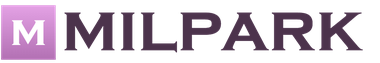










Summary: Segment reporting of an organization Segment reporting, segmentation of an organization
The main problems studied at the macroeconomic level
Methodology for checking compliance with the accounting and tax accounting at audited enterprises
Valuation of cash flows taking into account inflation factors. Stages of cash flow management in the context of inflation
Macroeconomic structure of the national economy General concept of macroeconomics and national economy