In 1C: ERP, none of the documents require direct accounting records. On the one hand, this requires preliminary work on setting up the system: setting specific accounts for certain operations. On the other hand, the user with this concept will not be able to indicate an incorrect score in the document.
Consider the basic settings of the system, which indicate the accounts of accounting.
1. Cost accounting accounts for core activities. Indicated in each item of expenditure:
2. Accounts for the accounting of income from non-core activities. Indicated in each article of income:



And box office:


In order to subsequently be able to indicate them in specific agreements:

Or contracts:

- if the whole nomenclature can be taken into account on the same accounts (by dividing only the own nomenclature and the nomenclature transferred for processing to the outside) - then the accounting accounts can be specified directly in the processing Settings for document reflection in regulated accounting (about it below).
- if different nomenclature items need to be taken into account on different accounts, you must perform the following settings:
1) enable the functional option Financial Accounting Settings Groups on the menu NSI and administration -\u003e Financial results and controlling:

2) configure these financial accounting groups in the menu NSI and administration -\u003e Classifiers of nomenclature:

In each group, accounts are set on which nomenclature items should be taken into account:

Example of configured groups:

3) in the nomenclature positions themselves, indicate these groups:

After all these settings are completed (i.e., accounts for income, expense, settlement accounts and cash registers, settlements, items) are set, they can be comprehensively reviewed and, if necessary, adjusted from processing Setting up document reflection in regulated accounting:

Processing is available from the menu. Regulated accounting -\u003e Reflection of documents in regulated accounting -\u003e Set up accounting accounts. It is under these rules that data will be transferred from the operational circuit to the regulated one.
Question 14.5 of exam 1C: Professional. When setting up the order of reflection of documents in the regulated accounting for your own nomenclature, in addition to the organization, the following are used as analytics:
- Nomenclature Financial Accounting Group
- Stock
- Subdivision
- Options 1 and 2
- Options 1 and 3
- Options 1 and 2 and 3
The correct answer is the third. For each group of financial accounting, you can set different accounts by organization and warehouse:

Question 14.6 of exam 1C: ERP Professional Enterprise Management 2.0. When setting up the order of reflection of documents in the regulated accounting for the transferred nomenclature, in addition to the organization, the following are used as analytics:
- Nomenclature Financial Accounting Group
- Stock
- Subdivision
- Options 1 and 2
- Options 1 and 3
- Options 1 and 2 and 3
Checked.The correct answer is the first:

It contains all the necessary tools for automating accounting and tax accounting, including the preparation of mandatory (regulated) reporting in the organization. Accounting and tax records are kept in accordance with the current legislation of the Russian Federation.
“1C: ERP Enterprise Management 2” supports accounting and tax accounting of organizations from separate units , both selected and not allocated to a separate balance sheet.
VAT accounting is implemented in accordance with the provisions of Ch. 21 of the Tax Code. Automated filling in of the purchase book and sales book, issuing of corrective and corrected invoices. For the purposes of VAT accounting, separate accounting is carried out for operations taxable with VAT and not taxable in accordance with Art. 149 of the Tax Code of the Russian Federation. Tracking difficult business situations in VAT accounting when implemented using a bet VAT 0%, without VAT.
Income tax is maintained in the same accounts as the accounting. This simplifies the comparison of accounting and tax accounting data and compliance with the requirements of PBU 18/02 “Accounting for income tax calculations”. According to tax accounting data, a tax return on income tax is automatically generated.
Part “1C: ERP Enterprise Management 2” chart of accounts included accountingcorresponding to the Order of the Ministry of Finance of the Russian Federation “On approval of the chart of accounts of financial statements of organizations and instructions for its use” dated 10.31.2000 No. 94н.
Composition of accounts, organization of analytical, currency, quantitative accounting on accounts comply with the requirements of the legislation on accounting and reporting data. If necessary, users can independently create additional sub-accounts and sections of analytical accounting.
“1C: ERP Enterprise Management 2” provides the user with a set of standard reports that allow you to analyze data on balances, account turns and postings in various sections. When generating reports, it is possible to configure the grouping, selection and sorting of information displayed in the report, based on the specifics of the organization’s activities and the functions performed by the user.
The “1C: ERP Enterprise Management 2” includes mandatory (regulated) reports intended for presentation to the owners of the organization and to controlling government bodies: forms accounting statements, tax returnsreports for statistical authorities and public funds. Decryption of income tax returns and regulated reporting is supported
Regulated reports for which this option is provided normative documentscan be uploaded to in electronic format. Application technology supported two-dimensional barcode to tax return sheets.
Regular Income Reporting individuals formed automatically. For presentation in FIU information about calculated insurance experience and paid insurance premiums, personified records of employees are kept. Corresponding reporting can also be downloaded from the system and recorded on a storage medium for transmission to regulatory authorities. The relevance of regulated reporting forms is supported by the opportunity automatic updates over the internet.
Supported reporting via the Internet:
- Functionality has been built in to work with the 1C-Reporting service, which allows you to send regulated reporting to regulatory authorities: Federal Tax Service, PFR, FSS, Rosstat and Rosalkogolregulirovanie via the Internet directly from the program without switching to other applications and re-filling out forms
- Reconciliation with tax (ION requests)
- Reconciliation with FIU (IOS requests)
- Sending registries sick leaves in the FSS
- Receive requirements and notifications
- Dispatch electronic documents in response to the requirements of the Federal Tax Service
- Receipt of extracts of register / EGRIP
- Possibility of forming packages with reports in a format for banks and other recipients
- Retroconversion (the process of converting the FIU of a paper archive into electronic form)
- Sending notifications of controlled transactions;
- Online verification of regulated reports
06.05.2015
Regulated accounting in various configurations "1C: Enterprise 8" consists of two types of accounting - accounting and tax.
What are the main functions of regulated accounting in these software solutions?
1. The UP 2.0 system applies a single chart of accounts, so there is a simultaneous reflection of the operations of both types of accounting in a single register.
If you need to reflect business transaction on the account, then the sign “NU” is entered for the accounts of accounting.
Operations Log:

This innovation has made it easier to analyze the accounting data of UP 2.0, if compared with the UPP, in which both types of accounting are conducted on different charts of accounts and accounting registers.
2. UP 2.0 has an improved mechanism for tracking the reflection of documents in regulated accounting, formation accounting entries. Posting data (UP 2.0) can be created during processing “Reflection of documents in regulated accounting”. Its launch can be carried out in manual or automatic (according to a specific schedule) modes.
In order for the transactions to be formed correctly, you need to configure the reflections of operations during regulated accounting.
In order to get the current status of document reflection in regulated accounting, configure the features of posting creation, automatic start of processing to create transaction data and its schedule, you need to go to one working interface “Document reflection status in regulated accounting”:

If no rules have been pre-configured for the formation of postings, the system operates automatically and signals that there is not enough information to send documents for regulated accounting - an information message appears: you need to open "Set up an account" and configure.
For ease of reflection of documents in the regulated accounting bookmarks exist, if they require additional processing, they are marked with the inscription “Required to complete”.
When all positions are filled, you can save from processing for all types of documents.

Using this method, the user can no longer control the compliance of the filling of both types of accounting (accounting and tax), as he did in the SCP.
3. UP 2.0 contains automated calculations with separate organizational units (79). This functionality appeared only in this version.
4. In UP 2.0, it has also become possible to account for VAT, which corresponds to the basic norms of Ch. 21 of the Tax Code. In addition, automation also affected the filling of books of purchases / sales, issuing various invoices. In order to keep VAT records, it is necessary to keep separate records of transactions that are subject to VAT and are also not subject to taxation (Article 149 of the Tax Code of the Russian Federation). It has also become possible to track difficult business situations in VAT accounting (applying a 0% VAT rate).
5. In most cases, in both systems (SCP and UP 2.0) the unified forms of analytical and regulated reporting have almost the same presentation. In addition, there are also standard reports for analyzing data on balances, various turns and wiring. During the formation of the report, it became possible to configure grouping, selection and sorting of data that will be presented in the report.
Created reports (SAL, account analysis, etc.) can be saved in PDF format in the information base, then they can also be viewed.

13.04.2017
1C: ERP Posting Formation (Reflection in Regulatory Accounting)
Many users, when starting work in the "1C: ERP" configuration (especially the accountant), ask themselves: "And where are the wiring ?!" We hasten to say that 1C employs smart people who had important reasons to do just that, namely to make the process of posting formation in accounting register "Self-supporting" from the general process of conducting a document. Now, first things first!
Where are my postings ?! - shouted accountant
The first thing that can be noted is that the accounting registers are the slowest in the 1C: Enterprise platform. And since users like to post a document just once or twice (or close it with the "OK" button), then why delay the transaction? According to the author of the article, precisely because of the low speed of accounting registers, the number of subcontos is limited to three.The second! Postings for the purposes of GENERAL accounting do not carry any important information, because all the data is in the accumulation registers and in the information registers, on which almost all reports (except for accounting) are built. Thus, having complete information, the wiring can be "drawn" and then, and no one will suffer.
Posting Formation Background
In the configuration, for the purpose of creating postings in the background, a scheduled task with the name "Reflection of Documents in Accounting" (Synonym - Reflection of documents in accounting.), Which calls the method "Accounting Accounting, Server. Reflect All Regulation" (information from release 2.2.3.162), is intended
The figures show where the interface contains the settings of the scheduled task, as well as where to see general information about the reflection of documents in the routine. accounting.
Configuration objects
Now let's list the main configuration objects that affect the posting process (according to release version 2.2.3.162):- Information Register: Target Funding Parameters
- Register of information: Parameters of Target Financing OS
- Information Register: Revenue Reflection Procedure
- Register of information: Order of Reflection of Nomenclature
- Register of information: Order of Reflection of the Nomenclature transferred to the Commission
- Register of information: Order of Reflection of Gift Certificates
- Register of information: Production Reflection Order
- Register of information: Order of reflection of other operations
- Register of information: Procedure for the reflection of expenses
- Register of information: Procedure for Reflection of Settlements by Partners
- Information Register: Reflection Procedure
- Information Register: Calculation of Differences in Asset Valuation and Liabilities
- Register of information: Ways of Reflecting Expenses for Depreciation, Intangent Accounting, Accounting
- Register of information: Ways to Reflect expenses on depreciation OS Accounting
- Information Register: Accounting Accounts
- Information Register: Accounting Accounts

All the listed registers have a different structure, but the data in them is responsible for what will be reflected in the accounting registers and, as a result, in the accounting reports (SAL, account card, account analysis, etc.)
Manual posting adjustments in documents
I don’t remember which version of 1C: ERP release (in 2.2.3.162 it already is), they implemented the possibility of manual adjustment of transactions that were generated automatically. This feature is regulated by a separate option. The screenshots show how to enable this mechanism.

Refinement / debugging of document reflection in regulated accounting
An example is given for ERP enterprise management 2.2 configuration
In the application solution indicated above, the data of regulated accounting are formed on the basis of operational accounting data.
Quite often, the developer is faced with the task of debugging (to figure out why documents are not reflected in regulated accounting or why the result is at variance with expectations) or to refine this mechanism.
The receipt of data on the basis of which the regulated accounting entries will be generated is done using a batch request.
The request texts from which the final batch request will be generated are contained in various configuration modules (document manager modules and general modules). Dealing with the causes of incorrect behavior or making improvements by analyzing the configuration modules is quite time-consuming.
To debug the mechanism indicated above, the configuration developers provided a very convenient tool.
Since debugging of the posting formation is not included in the functionality of the average user, this tool is hidden by default.
Debugging of transactions is carried out in the form: Processing.ConfigurationReflection of Documents in Reg. Accounting. Form. Testing of Postings
How to open this form from the interface:
Section "Regulated Accounting" - "Document Journal" - "Change Form" - set the flag for the "Test Posting Creation" command.
After the above manipulation, the command of the same name will be displayed in the interface.
Do you have a question, need help from a consultant?
Select the document in the list for which you want to debug the formation of postings, open the debug form.
The debugging tool is a set of pages on which query tests are output from which the final data acquisition request is generated.
The names of the pages explain what kind of data we get on each of the pages.
To view the request text, you must run the command "load request".
When the Run command is executed, an intermediate result is displayed.
On the last page ("Request for Result") the final data will be displayed, on the basis of which the selected document is posted.
Correction of query texts can be done directly in processing.
After execution, the result will be displayed in the processing taking into account the changes made.
If a changes made you need to transfer directly to the configuration, you can use the global search.
Almost certainly, the text of the request, which should be finalized, will be in the module of the document manager for which we are finalizing.

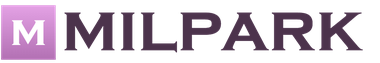

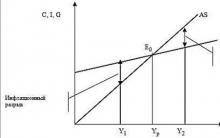



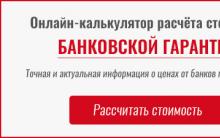




Real estate investment
Available online deposits in VTB
To whom and on what conditions they give a mortgage in a savings bank
Rosbank entrance for legal entities
What to specify for credit purposes