Electronic money is no longer a novelty for a modern person, and therefore many of our compatriots are already registered even in several such payment systems, including Yandex.Money. Today, there is the opportunity to quickly replenish Yandex.Money from Megafon, and there is nothing complicated about it.
Top up Yandex.Money account via phone
The service of transferring money from a mobile phone to an electronic wallet is provided by the operators Megafon, MTS, Beeline. For the service, operators charge a commission, therefore, when transferring, your number should have enough money on the balance to transfer, taking into account the commission fee. How to replenish Yandex.Money from a mobile phone? This is easy to do using the short number and the number of your e-wallet when requested.
Each operator carries out the operation by means of a short number:
- 112 - for MTS users;
- 133 - for MegaFon subscribers;
- 145 - for Beeline.
On a mobile phone, dial the following combination: * short number of your telephone operator * account number of Yandex.Money * amount to transfer #. This dialing procedure is valid for MTS and Beeline. The Megafon subscriber will have the following dialing order: * short number * transfer amount * account number of Yandex.Money #. The transfer amount will arrive in an electronic wallet in a few minutes.
Telephone operators offer a service yandex.Money replenishment via SMS. The subscriber sends an SMS indicating the account number in the system and the transfer amount. The number is dialed in the usual federal format. All transfer messages must be saved until the money is received in the account so that you have evidence of non-fulfillment of the request by the operator.
How to replenish Yandex Money from your phone using SMS
SMS to short numbers is an old and very expensive way. Although, on the other hand, replenishing Yandex Money from a mobile phone in this way is quite convenient. You can receive from 70 to 40% of the money debited from the account to the wallet, the cost depends on the selected service, operator and transfer amount.
Please note that many services delay payments up to 10 days, be sure to study the payment procedure before sending funds. Almost any service is suitable for owners of MTS, Beeline, Megafon, searching for customers of other operators may take time, and the conditions may be less favorable. Top-up limits are set by the service, the first service I found worked with amounts not exceeding 1,500 rubles.
If you can’t find a service that will directly replenish your Yandex Money wallet, then use the WebMoney purchase service for SMS, there are always a lot of them.
Transferring money from Megaphone to Yandex.Money

The replenishment options are as follows:
- As a subscriber of the mobile operator Megafon, you can transfer money from your account to Yandex.Money directly from your phone. In order to transfer money to Yandex.Money from the phone of the Megafon operator, dial the following combination: * 133 * YYY * ХХХХХХХХХХ #, and then press the call key. * YYY * is the replenishment amount, and XXXXXXXXXXXX is the account number in the electronic payment system. The only thing you need to remember is that a small commission is taken here, which depends on the tariff package.
- To replenish Yandex.Money from Megafon without a commission, you can use the services of any bank in Russia.
- There are also specialized services on the Internet that allow you to quickly and efficiently transfer money to Yandex from Megafon, and video instructions can be of great help in this matter. An example is the service https://www.smsdengi.com/sms_yandex.php, which can be used by anyone who is registered in the Yandex.Money payment system.
Thus, answering the question of how to replenish Yandex.Money from Megafon, we can confidently say that all the presented methods are convenient and practical, and have been successfully tested by many people in practice. Money comes in almost instantly, with a maximum delay of 1-2 minutes.
Top up Yandex.Money through MTS

One of the most convenient ways to deposit money into your account is to use your mobile phone, and since electronic payments are already firmly in the life of a modern person, usually there are no difficulties with these.
If a person has a MTS mobile operator, then to replenish the Yandex account, he just needs to dial the following combination: 112 * wallet number using the Yandex.Money system * amount of funds transferred # and press the call button.
In addition, you can also replenish Yandex.Money via MTS using your phone via SMS message, for which the user enters the number of his wallet, selects the country, and also selects the required tariff based on his package, after which he sends the SMS message strictly following the instructions . Admission is made within 10 minutes.
However, it must be remembered that if you replenish Yandex wallet via MTS using SMS, then a rather big commission is taken here, therefore it is preferable to use online services on the Internet, a payment terminal or an ATM.
- Identify yourself in the Sberbank Online system.
- Select the "Pay" function, where click on the "Yandex.Money" option.
- Select the card number from which you want to charge.
- Dial the account number in Yandex.Money and the amount of replenishment.
- Confirm the information with a one-time dynamic password.
Summing up, we can confidently say that today it is best to use online services for crediting funds to your account in the Yandex system, since in this case a person saves his time and money, since the commission is minimal.
Nowadays, they have about the same value as real ones. With their help, we can pay for orders in online stores, fines, taxes and utilities at any time. In addition, now there is nothing easier than replenishing your Yandex.Money wallet from your mobile phone. SMS (Yandex) can display all receipts to the account. This is practical, it does not require a lot of time and waiting in line at the bank cash desks. The only negative in the question: “How to fund Yandex.Money account via phone?” - is that the cost of the commission is several percent higher than in banks. But then you save your time and save your nerves. After debiting funds, at least 10 rubles should remain on the balance of the phone
There are many ways to replenish. The answer to the question: "How to replenish Yandex.Money via phone?" - has several options.
Mobile payment through Beeline and MTS
Using a mobile payment via Beeline and MTS, you need to enter: service number, Yandex.Money number, transfer amount. For Megafon: service number, amount, Yandex.Money wallet number. The fee for the service, of course, will be much less.
SMS replenishment
You can replenish using SMS messages. This is a rather old and expensive way to fund your Yandex.Money account via phone. You can replenish the balance of your wallet by 40-70% of the amount debited from the account. Why is there such a difference? It depends on your operator’s tariff plan and the amount of transfer. The owners of the tariffs “Super zero MTS” and “Super MTS” cannot use the service. If you have the operator “Megafon”, “MTS”, “Rostelecom” or “Beeline”, then the money will come pretty quickly. If other communication providers, then the process can take up to 10 days. Remember this.
Convenient service "Ru-Ru"
There is a convenient system "Ru-Ru". The lowest transfer fee for Beeline customers. Using the service is very simple. You select the Yandex.Money section on the Ru-Ru website and fill out all the necessary forms for making a payment. You will receive an SMS on your phone with information about your application for payment. Within 30 minutes, you must send a response message and wait for the money to be debited from the phone and credited to Yandex.Money. For Megafon subscribers, the message waiting time is reduced to 15 minutes. You can always see in the help of the site how to replenish "Yandex. Money" via phone. This is in case you have any difficulties. This method is one of the answers to the question: "How to replenish" Yandex. Money "over the phone?"
Top-up balance on the Yandex.Money resource

The simplest option: you go into your electronic wallet and click on the "Top up balance" button. Next, select in the proposed methods "Through mobile communication." In the dialog box that opens, enter the phone number from which you plan to transfer funds and the exact amount of the payment. Waiting for SMS on your phone. Then confirm the payment by return SMS. Money is debited from the balance of the phone and replenishes the electronic wallet.
Create an online account
You can start an online office of your cell phone. Fortunately, most operators have the opportunity to provide the service on their official sites for free. Log in with your username and password and see how to replenish Yandex.Money via phone. There, of course, there is no separate item "Electronic money", but you can easily transfer the required amount through the item "Transfer to a bank card". Enter the necessary parameters of the electronic wallet and wait for SMS. Similarly, send the opposite and wait for the cancellation. You can also create a template once and use it repeatedly. It will not be necessary to fill out the same fields, looking for information with all the Yandex.Money details. Just choose a template and pay for the service.
If you come to a general conclusion, the answer to the question of how to fund your Yandex.Money account via phone is quite simple. To do this, from several ways to replenish you need to choose the most suitable.
Often there are situations when there is a need to replenish the Yandex wallet, but the payment points nearby either are absent or no longer work. But there is an opportunity to transfer money from a phone to a Yandex wallet, although many Internet users do not even know about this service.
But you should not consider this way of replenishing the wallet as permanent - the commission of the service in some cases can reach 16%, which is quite expensive for the consumer.
Top-up via personal account
You can transfer money to Yandex from your phone in your account on the "Replenishment" tab. By clicking on it, the user goes to the page with methods of receiving funds to the wallet. To replenish the balance, 2 conditions must be observed:
- the phone number must be tied to the wallet. That is, transferring money to Yandex is not possible from another phone;
- the phone account must have the amount necessary to replenish taking into account the transfer fee.
Funds received through the “promised payment” or “credit of trust” are not taken into account by the operator - it is impossible to replenish their wallet.
Before you transfer your money from your phone to Yandex money, it will be useful to familiarize yourself with the recharge rates:
- beeline subscribers the commission is 7.95% plus 10 rubles;
- megafon subscribers will spend 7.86% of the amount;
- for users of the MTS operator, the commission is 10.86% + 10 rubles;
- tele2 subscribers lose the most - for them the commission is 15.86%.
The amount of the commission is debited from the account along with the payment, so you should accurately calculate your financial capabilities before replenishment.
The replenishment procedure is extremely simple: in the wallet replenishment menu it is selected “from the balance of the mobile”, then the phone is checked and the required amount is indicated.
After that, the user goes to the confirmation page, and making sure the data is correct, clicks on “continue”. The user will receive a message with payment parameters - sending a confirmation SMS is free for him.
After sending a confirmation message, the amount will be deducted from the balance of the phone. Money for Yandex-wallet comes instantly, and immediately after replenishment you can start buying goods on the Internet.
Replenishment through special services
 There is another way to transfer your money from your phone to Yandex - using special services that provide paid SMS services. But, as in the case with your personal account, the phone number must be tied to the wallet, and some sites provide recharge services only for identified wallets.
There is another way to transfer your money from your phone to Yandex - using special services that provide paid SMS services. But, as in the case with your personal account, the phone number must be tied to the wallet, and some sites provide recharge services only for identified wallets.
The replenishment operation is similar to the replenishment in your account, only you need to specify more data:
- wallet number;
- phone number;
- e-mail address;
- name and surname.
In addition to the standard Yandex commission, services also take their own commission, and using their services is quite expensive for the client.
How to top up Yandex from someone else's number?
Can I replenish a wallet not from my number? Only if you transfer money from another payment system, for example, Qiwi, to replenish which you can use any phone with a positive balance.
First, the account of another currency is replenished, and then it just needs to be exchanged for Yandex money. The exchange usually happens instantly, and the commission spent in the end often comes out less than when replenishing SMS. A similar method is quite possible for the user and often the least expensive than the rest.
Sometimes it is urgent to replenish your wallet with electronic money. In the Yandex system, this can be done in many ways. These include transfers from bank cards, replenishment via terminals or sending from other payment systems. But if none of these methods is suitable, but there is money on the balance of the cell, then how to replenish Yandex.Money through the phone, you can learn more.
After all, sometimes literally a few rubles may be missing to make a purchase using Yandex.Money. But running away from home for this and looking for where the cash replenishment machine is located is not always convenient. You have to quickly find alternative options for transferring finance to your wallet.
Payment from the official Yandex website
Having logged into your account on Yandex.Money pages, you can see various deposit methods. The most popular way is to transfer from a credit card. Therefore, his link is located first in the list of replenishment. The option, which is less popular, is located further from the rest. This is a cell phone transfer.
Step 1. Choose account replenishment  Step 2. Indicate the direction of replenishment and complete the transfer
Step 2. Indicate the direction of replenishment and complete the transfer
To perform this operation, you must follow a few rules:
- the account must have a sufficient balance;
- the cell number must be tied to the Yandex account;
- only MTS and Beeline operators are supported.
- Unfortunately, a similar service for other mobile companies is not connected.
Transfer money from the MTS website
You can quickly replenish Yandex.Money from a mobile phone on the pages of the MTS resource. To do this, go to pay.mts.ru and select the item in the left vertical menu with the signature "Electronic money". Among the various virtual financial systems, you need to click on the Yandex.Money logo. After that, the form for making a payment will open.
 Step 1. Find a recharge link
Step 1. Find a recharge link  Shpg 2. Enter the data for the transfer and confirm the payment
Shpg 2. Enter the data for the transfer and confirm the payment
In the required fields, you must specify the phone number, amount and indicate the direction of debit from the balance of the phone. After that, the payment is confirmed using the code that will come to the phone.
You need to know that the commission for such a transfer will be 11.35%.
This is a fairly large amount of commission. Therefore, users of the system rarely conduct such transfers.
There is no such service on other sites of popular mobile operators. It is not on the pages of Beeline, which posted only links to replenish WebMoney and Qiwi wallet. Also there is no withdrawal on the Megaphone website.
Alternative replenishment methods
If someone is interested in whether it is possible to replenish Yandex.Money from the phone in other ways, then it is advisable to use proven resources. After all, on the Internet there are still options for replenishing in this way. However, there are also a sufficient number of fraudulent sites. Therefore, you should not make the first attempt of such a transfer in a significant amount. It is better to try with the minimum possible.
In addition to direct replenishment, you can use the option with a transfer in several steps. To do this, you can transfer the missing amount first to a bank card, and then send it from the card to Yandex.Money. Although the user will pay several commissions in such a situation, the result will be positive.
How to put money on Yandex wallet: 3 best ways + 2 alternative + tips on how not to fall into the hands of scammers.

Electronic currency - This is what Internet users should pay attention to. The service allows you to open a virtual wallet based on the created account in the mail.
AND how to put money on Yandex wallet, we will analyze in this article.
How to put money on Yandex without troubles?
Do you already have a wallet on the service? If yes, go to the site https://money.yandex.ru and on the start page click in the upper right corner - "Top up".
A replenishment form will open, where a large list of various payment options will be offered. It remains to choose the most suitable and begin the process.
1) How to put money on Yandex money using a bank card?
Everyone has bank cards now. Accordingly, replenishing with a card is the best option to complete a transaction for 90% of the country's population. Quickly enter data for the form and send the payment for processing. The deadline is from 3 minutes to 2 hours.

Form filling algorithm:
- The serial number of your personal bank card. There should be support for MIR or VISA;
- Terms of validity. Information is often located on the front of the card;
- On the reverse side you can notice 3 digits indicating the card authentication code;
- To make the system remember the entered data, use this item. If you perform an operation from someone else's computer, it is better to uncheck the box to prevent information from falling into the wrong hands;
- Enter the desired amount to replenish. The card will be charged + 1% of the replenishment for the service;
- The final stage. After checking the correctness of the data, click Continue.
There are times when it becomes necessary to replenish someone else's Yandex account. The system suggests doing this through the bank transfer section.

To successfully complete the operation, the user must:
- Choose a bank card in the drop-down list;
- Fill in the details as described in the previous method;
- Indicate that you want to transfer funds not to your own account;
- The recipient will receive a transfer if the form contains a wallet number, phone number or mail box;
- The sender can add a message to the recipient for notification or additional information;
- Indicate how much you want to put;
- The system will automatically calculate the amount to be debited, taking into account a commission of 1%.
You will only have to confirm the sending of money by entering the SMS code that will come to the attached mobile phone of the bank card. If you make a transfer in another currency, it will automatically be converted into rubles at the bank's tariffs.
Holders of cards from Otkritie Bank or Alfa Bank can put an account on Yandex without a fee. In addition, it is possible to link your bank card to the system wallet, which will allow you to instantly recharge.
2) How to put money on Yandex wallet using a mobile phone?
Putting funds via mobile is also very convenient. The only limitation is the list of operators that support working with.
The procedure is accelerated compared to a bank card. In the "From the balance of the mobile" section, indicate in the only field the amount of the recharge amount. The phone will receive SMS confirmation. It remains to enter the code, then within 5 minutes, the system will transfer rubles to the account.

In the absence of a card from one of the 4 operators, such as Beeline, MTS, Megafon or Tele2, it will not be possible to replenish the currency.
The commission of these operators from 7% to 16% - in more detail in the table below:
| Operator | Commission | Max and Min replenishment amounts | Limit |
|---|---|---|---|
| Beeline | 7.95% of the amount + 10 rubles | Minimum: 100 rubles. Maximum: 14,000 rubles at a time 30 000 rubles a month. | 5 times a day and 50 times a month |
| MTS | 7.86% of the replenishment amount | - | 5000 rubles at a time 15 000 rubles a day, 40 000 rubles per month |
| Tele2 | 10.86% of the replenishment amount plus 10 rubles for the Easy Payment service | Maximum amounts: 14 999 rubles at a time 30 000 rubles a day, 40 000 rubles a month. | 5 times a day |
| Megaphone | 15.86% of the replenishment amount | Maximum amounts: 5000 rubles at a time 15 000 rubles a day | 5 times a day |
Replenishment from a mobile phone is a faster way than filling out the fields of a transfer form through a bank card. The only thing that stops is a large commission, especially noticeable with amounts over 1000 rubles.
3) How to put money on Yandex money through the terminal or using the cashier?
To put the currency in cash, you must have a phone with you for confirmation by SMS. The phone number must be the one that is attached to the bank.Consider 5 options for crediting funds in a similar way.
Method 1: Normal terminal
These include points located at major points of sale, bank branches, mobile networks, and so on. Commission from 0% for official partners of the system, up to 20% for independent services. More than 30 suppliers provide the opportunity to put rubles in an electronic wallet.
Differences in interfaces do not allow to give detailed replenishment instructions in all terminals. However, it is possible to highlight the common features inherent for the operation in any of the terminals.
Recharge Algorithm:
- Find a section that works with electronic wallets or currency;
- Choose Yandex money system;
- Indicate details - wallet number;
- Deposit the amount including commission and confirm the transaction. In some cases (bank terminals), the system will require confirmation via SMS;
- Take the check and receive a deposit to your account within 3 minutes.
The maximum amount that can be put at a time is 15,000 rubles. You can pay in various currencies (if accepted by the terminal), the conversion is carried out by the banking system.
Method 2: Mobile Salons
There are plenty of mobile stores to use this option. Go to the cashier, dictate the wallet number, give out cash and do not forget to pick up the receipt.In which networks can I replenish my wallet:
- Euroset;
- DIXIS
- Connected;
- UGSS Moscow Region;
- City payment network;
- Frisbee;
- Ural Bank for Reconstruction and Development.
Commission from 0% to 3% + extra charge for the service from the store is possible. Funds crediting time up to 10 minutes.
Method 3: Translation Systems
Data will be required, as for the listed options. Come to the branch "City", Concat or "Unistream", with a passport and cash. The cashier will help resolve issues and fill out an application. Commission reaches 4%. The term of enrollment is 5 minutes.
Method 4: Bank branch
Any of the country's banks will help put rubles into the account if you bring a completed and printed payment order.

How to fill out a bank order:
- Indicate how much you want to put;
- From the drop-down list, select “Sberbank” or “another bank of Russia”;
- Indicate the number;
- The mailbox where the order will be sent in electronic form;
- Name of the payer;
- City of actual residence;
- Exact address for reconciliation with passport data at the bank branch.
The received document must be printed out and delivered in cash to the nearest bank branch. Commission from 0% at Sberbank to 3%. Specify already on the spot.
Method 5: Post Office
Not the fastest option, but available to absolutely everyone. Any post office will put the currency within 2-4 days.The scheme of registration of the application by mail:
- Fill out the form: indicate the account number (1), the desired amount of replenishment (2), personal data (4), the region of actual residence (5), the exact address (6);
- Come to the post office with an identity card;
- Transfer to the cashier the application brought with you;
- Pay for the service and pick up the check for payment;
The exact amount of commission often changes. Check the information already when making the payment.
Cash payment - A common thing for the citizens of our country, because many turn to just this method. Convenience and efficiency are not always at the highest level + you can run into a cashier without any mood, which will only slow down the process.
2 alternative ways to replenish Yandex wallet
If none of the options described above suits you, there is an alternative. The methods discussed are not so popular, but also have the right to life.
1) How to put money on Yandex money through online banking?
If you have access to one of the banks listed below, you will have the opportunity to transfer directly from your bank account. The lack of requirements for the availability of details to put funds into the account is a plus of this method.
| Bank | Internet banking system | Commission | Admission Dates |
|---|---|---|---|
| Sberbank of the Russian Federation | Sberbank Online | 0% | instantly |
| Alfa Bank | Alpha click | 0% | instantly |
| Russian Standard Bank | Internet bank | depends on the tariff | instantly |
| Home Credit Bank | Internet bank | 0% | instantly |
| VTB 24 | Telebank | 1.5%, but not less than 15 rubles. | instantly |
| Corn MasterCard | Payment office | 0% | instantly |
| Credit Bank of Moscow | ICD-Online | 0% | instantly |
| Promsvyazbank | PSB-Retail | 0% | instantly |
| Citibank | CitibankOnline | 0% | 2-3 business days |
| Sobinbank | SOBINDIRECT | 1,5% | instantly |
| Tinkoff Bank | Internet bank | 2% | instantly |
| Uralprombank | Internet bank | 1,5% | instantly |
| Ural Bank for Reconstruction and Development | Internet bank | 0% | instantly |
| CARBON MasterCard | Personal Area | 0% | instantly |
The maximum recharge amount is 15,000, but please note that restrictions may appear on the bank card itself. The interfaces of Internet banking systems are different, but the general features of depositing funds are similar everywhere.
To put funds on Yandex wallet you need:
- Log in to the banking system;
- Find Yandex money in the payments section;
- Enter the wallet number and the required amount;
- Confirm payment via SMS.
After the first payment made in this way, the template will be saved in the system. The process of repeated payments will become even easier and will take up to 2-3 minutes.
2) How to put money on Yandex using electronic currency?
Bank details, payments, and other waste paper are not needed here. Transferring from one electronic currency to another is the fastest way to deposit money into a Yandex wallet. The term of enrollment is less than 1 minute.
Consider 3 instant options on how to deposit money into your Yandex wallet:
Option 1: WebMoney Binding
The process itself will not take you much time, and besides, it is free. Translation commission - 4.5%.
To conduct the operation in question, the following conditions must be met:
- User identification - receiving a personalized wallet and higher;
- Formal and higher webmoney certificate;
- The data provided during identification must match when comparing on services.
For the process to be successfully completed, you need to go under your credentials on both sites. Confirmation of the binding cannot be delayed - 48 hours maximum, otherwise you will have to start over.
WebMoney wallet binding algorithm to Yandex money:
- On the webmoney website, go to the account linking section and the Yandex service;
- Select a WMR wallet and enter the account number on Yandex;
- Remember or write down the binding code issued by the system;
- Yandex will receive a link message to the Yandex website - in the “Balance” section;
- Follow the link, enter the verification code.
The minimum transfer amount is 10 rubles. The maximum is 300,000 per month. If someone offers to put funds into a wallet without tying a webmoney - beware, these are scammers!
Option 2: QIWI
If you have an account with, you will be charged 3% commission for the service. The maximum withdrawal amount is 15,000.

To put rubles, you need to go to the qiwi website, in the "Payment systems" section - Yandex money. You will need to fill out the form and send the payment. Funds will be credited to the account within 1-2 minutes.
Option 3: Microloan
There are organizations specializing in small replenishment of electronic currency and not only. To put money into a wallet, the system will require registration and filling out a questionnaire. Prepare electronic copies of documents to confirm personal data.
With successful identification, you can take a loan for a certain period. Terms and percentage are negotiated with the service provider.
List of popular services:
- moneyman.ru
- www.payps.ru
- platiza.ru
Issuance amounts from 1,000 to 300,000 rubles. Having passed the registration time, you can get a loan in a couple of minutes on favorable terms. Bonus systems for accounts of regular customers work.
Putting money in electronic currency is faster than a standard transfer or cash. You only need access to the Internet. A commission of 1-3% is acceptable for small amounts.
Yandex payment system is one of the 3 leaders in the payment of goods via the Internet in electronic currency. Using proven options, you will know how to put money on Yandexto avoid fraudulent schemes.
How can I top up Yandex Money wallet?
Several basic and easy ways in one video:
Moderate commission + quick money transfer - your key to success.
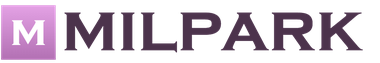










Combination by individual entrepreneur of envd and usn - separate accounting
Sources of real investment
Classification and structure of investments
What is venture capital investment?
Down payment bank guarantee