In the event that there are not too many employees in your company, the personnel documents and documents can be conducted in 1C Accounting. If the account is carried out in 1C ZPE, the principle of action will be similar, only you will not need to pre-configure the program to enable this functional.
Within the framework of this article, we will consider the accrual of vacation in 1C Accounting 8.3 according to the approved schedule of the organization's holidays, which is mandatory for execution, both the employer and the employee.
By the way! Where to find a vacation schedule in 1C 8.3? NIGHT! For the schedule, you must use 1C ZUP or other programs.
This setting is needed so that you can use personnel documents and accrual documents to employees. In the "Administration" section, click on the "Account Settings" hyperlink.
In the form that appeared, go to "Salary Settings".

The settings window will be displayed in front of you, in which it is necessary to specify that the personnel record and accounting for the salary will be carried out in this program. Further, in the "Calculation of Salary" section, install the flag at the Point Accounting, holidays and executive documents item. Without this superstructure, you simply will not be able to create appropriate documents.
Also for convenience we clarify that personnel record in our case will be complete. This will allow you to conduct documents on receptions, translations and dismissal of employees.

Vacation in 1C Accounting 3.0
In the "Salary and Frames" section, go to the "All Accruals" item.

In the form of the list of calculation documents, select "Vacation" in the "Create" menu. If you do not have such a item or the menu itself, then go back to the program settings.

First of all, in the newly created document, specify the organization in which the employee and the employee himself works. Next, you need to choose a month and you can proceed to fill the "Main" tab.
In our case, Abramov Gennady Sergeevich took all vacation completely from 09/01/2017 to 09/28/2017, that we pointed out in the fields "Leave Period". We indicate below, for what period of the work is given leave and the date of payment.

The amounts "accrued", "NDFL" and "Middle Earnings" calculated automatically. For the last two digits, we can adjust manually. We will not stop in detail on the NDFL. Consider the change in the average earnings. To do this, click on the green pencil to the right of the corresponding field.

Data for calculating average earnings is taken over the past year by actually spent time. You can adjust not only accrued amounts, but also spent days. All this data will be automatically taken into account immediately and in the field "Middle Earnings" will display a new calculated amount.
In order to return to the calculations produced by the program initially, click on the "Record" button. After a positive answer to the question of the program, all manual changes will be lost.

The "Accrued" tab briefly indicates information on what amount, for what period will be accrued. This amount can also be edited manually.

After filling out this document, do not forget it. If necessary, 1C 8.3 accounting can also find printed forms (print menus) with the calculation of the average earnings and order for the T-6 form.

Reflection of vacation when salary accrued
Create a salary accrual document, which is located in the same section as leave. In the header, we specify that the accrual we will be produced in September 2017 for the organization "Cathettip LLC".
After clicking on the "Fill" button, the program automatically calculates accruals for all employees of the specified organization, taking into account the spent time. We see that the employee for whom we have just made a vacation, wages were calculated in just one day. The fact is that almost the whole month he is on vacation and the program has taken into account. The remaining amount of accruals was displayed in the "Vacation" column.

In the settlement sheet, payment for September for this employee is divided into payment by salary for spent days and vacation.
 See also video instructions:
See also video instructions:
The program "1C Salary and Personnel Management 8.3 (3.1)" "knows how to" count the number of an annual leave's day employee, their use and balance.
By default, the counting days of annual paid leave is performed on the basis of the size, which is established by the Labor Law of the Russian Federation - 28 days for the worked year. The program is the appointment of the "added" annual leave. This can be done both for all employees of the organization (when setting up the type of vacation) and for the position of the staff schedule (in the document claiming or changing the staffing schedule) or directly for the employee (in the document acceptance or recruitment document).
You can also assign a "Northern" vacation for employees of the whole organization or a separate unit (in the form of an organization or division). If these settings are manufactured, the program will count the remnants of the vacations on their base.
Enter the initial vacation balances in 1C ZUP
The calculation of the released days of vacation is carried out by the 1C ZUP program automatically, starting from the date of reception of the employee to work. But there are situations where at the time of the start of accounting in 1C employees have already been hired and they have vacations remains. Then you have to enter the initial remnants of vacations through a special document - Input of the initial remnants of vacations (Frames / See also / initial vacation balance).
In this document, you need to make an employee, the date of balance, in the tabular part are the appearance (or species) of the annual leave, then for each type of vacation - the period of the working year and the rest of the holiday on the remnant date.
Get 267 video tutorials for 1C for free:
The document "" can also be introduced from the reference book "Employees" by allocation or opening the form of an employee and by clicking "to issue a document" - the absence is to enter the initial remnants of vacations.
Use days of vacation
When executing an annual vacation, the program 1C ZUP 8.3 takes into account the days used and reduces the remainder of the days of the employee's leave. You can view vacation residues for this employee directly from the document "" by clicking on the link "How did an employee use a vacation?" (next to the period of work):


Hello, dear blog readers. Recently, in your consulting activities, I often come across questions accounting "Estimated obligations". As a rule, the need to configure the calculation of obligations arises as amended by ZUP 3.0, since compared to 2.5 it can count not only on the regulatory method, but also according to the MSFO method.
On my site I already told how to set up the calculation of the assessment obligations under the regulatory method (you can read). The article was written for the editorial office 2.5, but the principle of calculation in 3.0 practically did not change (by the way, for those who only get acquainted with 1C ZUP 3.0 or wants to learn this program to have a useful material).
Therefore, in today's material I will not touch the regulatory method, but will tell you in detail, how to set up the calculation of assessment obligations under the MSFR method in ZUP 3.0.Also in this article I will try to make a simple Russian language to explain what evaluation commitments are and for what they need.
What is evaluation obligations who are obliged to consider and which techniques exist
✅
✅
✅
I will explain a little what is "Estimated obligations" (I will explain on my fingers, so please do not swear hard). This is a concept of a bu, well use the term "reserve" and in this article we will not consider it. In essenti Oo on vacation, this is how much money we need in the current month to pay compensation for unsupended leave to all employees (if we suddenly get together everyone to dismiss).
Each month, an employee increases the rest of the leave (if it does not spend it) and accordingly increases the obligation to an employee. It can be calculated multiplying the current residue Employee holidays on his current average earnings And the amount obtained accumulates in all employees. This is based on the principle of calculation. Naturally, the OO, accumulated in previous months and consumption from OO (if an employee has a vacation). Look in detail with numbers just below.
In accordance with PBU 8/2010, conducting "Evaluation Obligations" in accounting, all organizations, except for small business entities. The organization has the right to choose a methodology for calculating obligations independently. ZUP 3.0 developers offer users two techniques:
- The regulatory method is a percentage of employee remuneration (I considered this technique in the article);
- Method of obligations (IFRS) - what I wrote a little higher, i.e. It is calculated based on the remainder of the vacation and the average earnings of the employee;
It is about the second method that will be discussed in this article.
Setting the calculation of estimated obligations under the MSFO method in ZUP 3.0
✅ Seminar "Lifehaki 1C ZUP 3.1"
Analysis of 15 lifehams according to 1C ZUP 3.1:
✅ Check-list for checking salary calculation in 1C ZUP 3.1
Video - Monthly independent accounting check:
✅ Accrual of salary in 1C ZUP 3.1
Step-by-step instructions for beginners:
Let's start with the fact that in ZUP 3.0 many default features are hidden and you need to make certain settings to appear in the desired documents or types of accruals. This principle also applies to the functionality of the calculation of assessment obligations. To connect the possibility of calculating the estimated obligations, it is necessary to go to the organization (section of the main menu "Setting" -\u003e "Requisites of the Organization") and on the tab "Accounting Policy and Other Settings" Select item "Estimated obligations (reserves) of vacations".
After saving this setting in the program, another document is available, which is called "Calling Evaluation Communications Obligations". It will be available in the Salary Main Menu section.

In essence, this is another monthly document the same as the document "Accrual of salary and contributions", as well as the document. To make it clear how to work with it, let's consider an example.
Suppose that our organization just appeared, and we begin to keep record from scratch from January 2016. We have two employees who pay the salary for January (in detail about the sequence of salary calculation, you can read).

After that, we must enter the document "Reflection of salary in accounting"(You can read more about what this document is used and what role he plays in the exchange process with 1c accounting program 3.0, and more details about the exchange itself). It is very important to understand that this document should be Before introduced before creating and filling out the document "Calling Evaluation Communications Obligations."
The thing is that the document "Reflection ..." also undergone some changes when we included in the program the possibility of calculating assessment obligations. In it appeared tab "Payment of vacations due to evaluation obligations".
It is for this reason that "reflection ..." is first to introduce, and then the "accrual of assessment obligations".
In January, our employees did not have vacations, therefore the tab "Payment of vacations due to evaluation obligations" will be empty, but just below we will accrue vacation and see what data come here.

After entering the document "Reflection ..." Create a document "Consider assessment obligations". It's easy to work with this document. We specify a month of charge and click "Fill". As a result on the tab "Calculation of obligations and reserves on vacations" (Second on the left) For each employee, some information required for the calculation and the calculation itself is filled.
So, what is this information. First, it is "Rest of vacation" For each employee. In our case, at the time of completing the document, employees worked a little less than a month and therefore each had accumulated 2.33 days from 28 days per year (28/12 * 1 \u003d 2.33).
Secondly, it "Middle Earnings". In our case, employees worked only January in the organization. Worked was the whole month, and since I reflected the reception from January 1, then January will be taken into account, i.e. 29.3 days. Therefore, Ivanov has 40,000 (beginning in January) / 29.3 \u003d 1 365.19, and Petrov 30,000 / 29.3 \u003d 1 023.89.
Next is worth paying attention to the column "The amount of the obligation (reserve)" And its subsection "Calculated". The amount in it is obtained by multiplying the "leave remainder" and "average earnings": Ivanov - 2.33 * 1 365,19 \u003d 3 180.89 and Petrov - 2.33 * 1 023.89 \u003d 2 385.66. Subsection "Accumulated" It is still empty, because last month, according to the terms of the example, accounting for the organization has not yet been conducted (in February it will be filled). Well, the field "Caught" It turns out as the difference "calculated" - "accumulated" (also in February it will be visible).
Note: The article is written on the basis of the release of the program 3.0.25 and it is possible when you learn this material, the appearance of the document will be different, but most likely the very essence of the work will remain the same.

It is also worth mentioning the values \u200b\u200bin the columns "Insurance contributions obligations (reserve)" and "Contributions to the FSS NA and PZ Obligation (Reserve)". How it is not difficult to guess in them the reserves of contributions are calculated, it is, respectively, 30% and 0.2% for this example. Fields "Calculated", "accumulated" and "credited" are filled in a similar way.

For each of the three columns with the name "credited", the program considers the amount and these three amounts fall on the tab "Communications and reserves of the current month"our document. It is these data that is transferred during synchronization in 1C Buk 3.0 (to a document with a similar name) and wiring on evaluation obligations (and you can read more about synchronization).

Let's now complicate the situation and repeat all the same for the month of charge February. But before this increase the salary of employees by 5,000 rubles. (To see that medium earnings in February increase). This can be done using documents from the journal. "Changing payment of employees" (Section "Calculation of Salary").
Next, we will pay a salary for February and we introduce the document "Reflection ..." (no vacation documents, a strict entry of "reflection ..." before the accrual of obligations is not as critical, but it is better to have a habit to always introduce "reflection ..." before the accrual of obligations).

Next, create "accrual estimated obligations". In it we will see that "Rest of vacation" Increased, employees have accumulated for another 2.33 days and in the total residue amounts to 4.67 days in two months. "Middle Earnings" For February, it will also be a little more, since for February, employees are accrued 5,000 more than in January. So, the calculation of the average will be made taking into account the income and spent time in January and February: Ivanov (40,000 + 45,000) / (29.3 + 29.3) \u003d 1 450,51 and Petrov (30,000 + 35,000) / (29.3 + 29.3) \u003d 1 109.22
In our case, this is the amount of the evaluation obligation, which was calculated in January - 3,80.89 for Ivanov. Finally, the field "Caught" Calculated as the difference "calculated" and "accumulated" (6 773.88 - 3 180.89 \u003d 3 592.99).

Also, as in the January document, here also summarizes the column "Changed" and the amount (3 592.99 + 2794,40 \u003d 6387,39) falls on the first document tab. This is the calculated obligation.


After that, I will pay a salary for March and form a document "Reflection of salaries ..." for March. Just above, I already wrote that the tab appeared in this document. "Payment of vacations due to evaluation obligations."Now in March, an entry will appear on this tab, Ivanov will be written off all the obligations accumulated in January and February. This will write-off will be taken into account when the document "Consider assessment obligations" is calculated for March.

Also in the document "Reflection of salary ..." for March it is worth paying attention to the first tab "Accrued salary and contributions". The fact is that in the first two months of Ivanov's work has not accumulated enough evaluation obligations to fully cover a seven-day leave (honestly an employee has no right to vacation at all, but we will lower this question and consider the essence of the work of the mechanism of calculating obligations ).
Therefore, vacation here is reflected in two lines. The first line is a vacation due to obligations (all available) and the second line are written off - this is the remainder of the holiday. After transferring the document "Reflection ..." in the boo on the first line, Dt 96 CT 70/69 wiring will be formed, and on the second DT (cost account) CT 70/69.

Well, now let's see how Ivanov in March, evaluation obligations are calculated, after the obligations for January and March were written off.

Please note that Ivanov has no amounts in the column "accumulated". This means that the "accrual obligations" document takes into account the amounts that were written off in the "salary reflection ..." and therefore the sequence of entering these documents is critical: first reflection ... ", and then" accrual estimates ".
Also note that in March, Ivanov does not have a vacation balance at all. This is true since 7 days of vacation were provided in part in advance and at the end of March the employee accumulated 2.33 * 3 \u003d 7 days and they were all spent. Therefore, the obligations will begin to accumulate from April.
This, the mechanism for calculating the estimated obligations under the MSFR method was implemented in ZUP 3.0. Of course, within the framework of one article, I did not fully describe all the features of working with this mechanism, so if you have any questions, I will try to help.
To find out the first on new publications, subscribe to updating my blog:
Any employer is obliged to provide its employees an annual paid leave. Its size is 28 calendar days. In some situations, the duration can increase due to additional vacations. They can be appointed, for example, due to the special territorial location, harm, labor intensity, and so on.
Each calendar year is drawn up vacation schedule. He is obliged to observe both the employer and the employee. If the employee is not provided with a listed vacation for more than two years, a fine can be imposed on the enterprise. Annual vacation itself (main) is provided for actually spent time.
In this article, we consider the instructions for viewing vacation balances in 1C 3.1 ZUP 8.3, their input and what affects them. It is very important to correctly reflect this kind of data in the program. Otherwise, confusion may arise and problems with labor inspection.
It does not rarely happen when the organization "passes" for 1C is already in the process of its activities. Employees have long been hired. They are put on vacation, and someone could already "walk".
Often, when moving to ZUP 3.1, earlier recording has already been conducted in any information system and the data is not difficult to transfer. But, nevertheless, there are cases when remnants of vacations need to be made manually. For this, 1C ZPE is a document "Entering vacation balances".
In our case, Marat Savelyevich Marat, who is a kron-c employee has the right to leave in the amount of 28 calendis. days. The actual remnants of vacations, taking into account the provided specified in the lower tabular part of the document.
Reflection of vacations in the program
Now consider the situation when the entry of vacations is made directly in the program. To make a vacation, use the documents of the same name from the "Frames" section.

When reflected in the vacation program, it is often necessary to analyze previous periods. To do this, you can take advantage of a special report by clicking on the hyperlink "How did an employee use a vacation?".

This report allows you to see not only periods of previously used vacations, but also the number of accumulated days.

Where to see the remnants of vacations in 1C ZUP: how many days of vacation
In the "Frames" section there is a special subsection "Personnel reports." In it you can find reports on vacation residues (full and short). Their difference lies only in the interface, cuts and the number of data output.

We form the full version of the report on vacation balances for Bazhova S. V., as the Kron-C employee at the end of October 2017. The figure below reflects the report that was formed before entering the vacation program from December 23 to December 29.
The report shows that, taking into account additional leave for intensive work and the responsibility of the residue is 29.16 days.

Now we will enter the Bazhova S. V. vacation program and spend it. Reproducing the report, we see that the main and as a result, the total vacation balance decreased exactly 7 days. This is exactly the period from October 23 to October 29, 2017, which was introduced into the program.

As you can see, timely contribution to the program of reliable information greatly simplifies the life of personnel service staff. No need to make complex calculations, since the program can do it itself.
Recently in the program 1C: Accounting 8 Edition 3.0 has the ability to automatically generate vacation reserves. In this article, we will consider how the use of reserves is configured in the program and how their use in accounting and tax accounting is reflected.
Let's start with the definition: an appraisal commitment is the obligation of the organization with an indefinite value and (or) a period of execution (clause 4 of accounting regulations "Estimated obligations, conditional obligations and conditional assets" (PBU 8/2010).
In accordance with Art. Art. 114 and 115 of the Labor Code of the Russian Federation Employees are provided annual leave with preservation of work and average earnings to a duration of at least 28 calendar days. Consequently, for each worked month, the employee has the right to 2.33 days of paid leave (28 days / 12 months.).
Since employees, in accordance with the norms of labor legislation, it arises the right to a certain number of paid leave, the conditions established in paragraph 5 of PBU 8/2010 arise in the organization's activities.
- the organization has a duty that appeared by the consequence of past events of its economic life, the execution of which the organization cannot avoid;
- reducing the economic benefits of the Organization, which is necessary for the execution of the evaluation obligation, probably;
- the value of the evaluation obligation can be reasonably evaluated.
Consequently, the organization should reflect the estimated commitment to pay for vacation workers (letters of the Ministry of Finance of Russia dated June 14, 2011 No. 07-02-06 / 107, from 04/19/2012 No. 07-02-06 / 110). The estimated commitment is reflected in the account of the accounting of reserves of the upcoming expenses (paragraph 8 of PBU 8/2010).
Direct standards that establishes the procedure for determining the value of the estimated obligation associated with the payment of holidays, is not contained in regulatory acts on accounting. Therefore, this procedure is developed by the organization independently (taking into account the provisions of section III of PBU 8/2010) and is enshrined in the organization's accounting policy.
Since the holidays are calculated based on the average earnings of the employee, the calculation of the estimated obligations should be based on the amount of accrued payments accrued in the calculation of the average earnings.
The amounts of vacation payments are subject to insurance contributions to the FIU, in the FSS of the Russian Federation, in the FFOMS, as well as insurance premiums for compulsory social insurance against industrial accidents and occupational diseases. Therefore, the amount of recognized estimates must include the amount of insurance premiums.
In order to tax on the income tax, the procedure for accounting for the formation of the reserve of the upcoming expenses for vacation pay is regulated in Art. 324.1 Tax Code of the Russian Federation (Tax Code of the Russian Federation). The taxpayer, who decided on uniform accounting for the purposes of taxation of the upcoming expenses for employee leave, is obliged to reflect in accounting policies for tax purposes adopted by it a reservation method, to determine the limit amount of deductions and a monthly percentage of deductions to the specified reserve.
Consider an example.
The organization "Dawn" decided: Starting from January 1, 2015, in accounting and in order to tax on the income tax, to form a reserve for coming expenses for holidays. The accounting policies made appropriate additions. The maximum amount of deductions to the reserve is 91,140 rubles, the monthly percentage of deductions is 10%.
Working in the program, it is necessary in setting up the salary accounting on the release reserves to enable the Forming Reserve Reserve, indicate the limit amount of deductions per year (when this amount is reached, automatic deductions to the reserve), a monthly percentage of deductions from the wage fund and the month from which will begin deductions. To reflect in accounting, you must specify the type of reserve - create an item in the Estimates and Reserves directory.
Setting the salary accounting is presented in Fig. one.
As we see, there is no separation of accounting and tax accounting in the settings. Consequently, the reserve will be formed in both accounts in one rules - income tax accounting rules.
Starting from January, at the closure of the month, a new regulatory operation will begin to be used - a document accrual of evaluation obligations on vacations.
The formation form closing the month is shown in Fig. 2.

The estimated commitment is recognized as expenses on the usual activities in the debit of cost accounts (in our case, it refers to the debit of accounts 20.01 "Basic production" and 26 "general expenses") in correspondence with the account of account 96 "reserves of upcoming expenses". And the deductions in part of the payment of holidays are made under the article "Payment of Labor" in correspondence with the credit of account 96.01.1 "Estimated obligations on remuneration", and deductions to the insurance premiums are made under the article "Insurance premiums" in correspondence with account credit 96.01.2 Assessment obligations under insurance premiums. "
Wirings of the document The accrual of assessment obligations on vacations are shown in Fig. 3.

For more information on the accrual of the evaluation obligation, it is convenient to use the certificate of vacation reserves.
In the certificate, the calculation is given the limit value of the reserve and the accumulated amount of the reserve, as well as information for each employee: its wage fund, the amount of insurance premiums, FSS contributions, and PZ, and the amount of deductions to the reserve and the amount specified in the reserve.
Help - calculation of vacations reserves is presented in Fig. four.

Let us open directly the document accrual estimated holiday obligations. The document is created, filled out and is carried out automatically when closing the month, but can be created and filled by the user of the program manually. This may be required if an accountant does not suit the automatic version of the reserve, offered by the program, or is required to be added to the adjustment document.
Document accrual Evaluation obligations on holidays is presented in Fig. five.

Let us continue the example.
July 15, 2015 employee Petrova M.P. Wrote an application for another paid vacation. Duration of vacation 14 calendar days.
For registration in the Employee's holiday program, the eponymous vacation document is used, which indicates the month of accrual and employee.
On the tab, the main thing is indicated by the vacation period. Middle earnings and the amount of accruals are calculated automatically (if the employee in the program previous 12 months has accrued wages). Data for calculating average earnings can also be entered manually.
The accrual bookmark is automatically filled. In our case, the accrual is divided into two lines, as the vacation is passed (it starts in July, and ends in August).
An example of filling out a vacation document is shown in Fig. 6.

To verify the correctness of the calculation of the average earnings, you can use the corresponding printed form of this document.
The calculation of the average earnings is presented in Fig. 7.

When conducting a document in accounting and tax accounting, it will form wiring to accrual the amount of vacation payments and will form entries to a plurality of accumulation registers. When providing an employee of vacation, the organization to fulfill the obligation to pay him a partially written off the previously formed appraisal commitment to records on the debit of account 96.01.1 "Estimated obligations on remuneration" and a credit of account 70 "Calculations with wage personnel."
Movement of the document Vacation is presented in Fig. eight.

For payroll, personal income tax and insurance premiums in the program uses a salary accrual document. The document is automatically filled with planned accruals and deductions.
When filled with scheduled accrues, the program takes into account the days that the employee was on vacation, charges on the entire amount of charges (including vacations) NDFL (22 819.47 rubles * 13% \u003d 2967 rubles. Taxes are charged in whole rubles) and charges insurance premiums (6891,47 rub.).
Example of a document Accrual of salary is shown in Fig. nine.

Let's see the result of the document. We are interested in accrual insurance premiums. For example, take contributions to the FIU.
From the previous figure it can be seen that the amount of 5020.28 rubles is calculated in the FIU. But this amount of insurance premiums applies to and wages - 3443.48 rubles. (15 662.17 rubles * 22%), and to the amount of selling payments - 1576.80 rubles. (7167.30 rub. * 22%). When providing a vacation employee to fulfill the obligation to accrual the amount of vacation insurance premiums, there is a partially written off the previously formed appraisal commitment to records on the debit of account 96.01.2 "Evaluation obligations under insurance premiums" and a credit of account 69 "Calculations for social insurance and provision". Insurance contributions regarding the monthly salary in accounting and tax accounting are expenses.
Wirings of the document Accrual Salary are presented in Fig. 10 (see wiring with numbers 5 and 6).

To analyze the accrual and use of the reserve of annual leaves, we will use the operating and salad statement of 96.01 "Estimated obligations on employee remuneration." From the report it can be seen that for seven months of 2015, 63,231, 92 rubles were accrued to the reserve. and used 9331.82 rubles. Not used amount of reserve is 53,900,10 rubles.
The operating statement on account 96.01 is presented in Fig. eleven.

Zhurko Maxim
Lecturer's Teaching Department 1C: Franchisees U-Soft
Liked? Share with your friends
Consultation on working with the program 1C
The service is open specifically for clients working with the program 1C of different configurations or on information and technical support (ITS). Ask your question, and we will answer it with pleasure! The prerequisite for obtaining consultation is the presence of an existing Treaty of ITS prof. Exceptions are the basic versions of PP 1C (8 version). For them, the availability of the contract is not necessary.
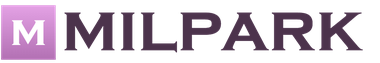










How to write out of the apartment not the owner without his consent
Central Bank clarified a new mechanism for selling housing expense Escrow for salary
That this is an expense escrow account Escrow for employers bill
How to close the contribution if a person died?
Week remains for payment tax