The most popular way to pay for transport for Muscovites and city guests is the Troika card. Ease of acquisition, convenient replenishment, favorable preferential tariffs make it the undoubted leader among the many payment services for paying for both underground and ground transport. To use the services you need to top up your Troika card. Its convenience lies in the fact that there are a huge number of replenishment methods; you can choose any convenient option.
A universal pass can be purchased:
- at the Moscow Metro ticket offices;
- at ticket offices located at stations of the Moscow Central Circle;
- in Svyaznoy showrooms.
It is free, only a deposit of 50 rubles is taken. , which will be returned upon handing in the card. Even if your stay in Moscow is planned to be short, it is wise to purchase a card. The deposit amount is offset by the savings provided by the card. Paying for travel with it will be much more profitable. The maximum amount on the card can be 3,000 rubles.
How can you top up your Troika card?
What is delayed replenishment of a Troika card?
Delayed replenishment is carried out by any method, with the exception of payment through cash registers and terminals. Top-ups are remembered in the system; in order to use the money on the card, they must be activated. You cannot use money until activation. To deposit money into your wallet account, just tap your card on the reader at the yellow information terminal in the metro.
Not immediately credited replenishment is convenient because it is possible to control the availability of money in the wallet balance and credit money at the right time. In fact, this is a kind of safe in which money is stored and awaits crediting.
How to put deferred payment on my travel card
“My Travel Card” is an application that allows you to fully manage your universal travel card. It works via NFC technology (wireless data transmission over a distance of up to 10 cm). The personal account of the application allows you to:
- defer payment and activate deferred payments;
- replenish Troika balance;
- monitor the history of trips and completed transactions (replenishment, debiting);
- read paper tickets;
- check Troika's balance.
If you have deferred payments, just bring Troika to the phone. The balance change will happen instantly. The service is available everywhere, even if there is no special machine nearby.
It is the most convenient service. Its effect applies to all types of transport in Moscow. Convenient replenishment and developed management applications will allow you to always stay on the move. Depositing money without commissions brings undoubted benefits for all its owners. Top up your card, pay for trips, tickets, choose a convenient service - all this is available with Troika!
There are quite a large number of ways to top up your balance. Troika transport card. In this manual, we will list all the methods and tell you in detail about the simplest and most convenient ways to top up your Trike balance; all you have to do is choose the most suitable option for yourself.
Methods to top up your Troika card balance
- at the metro ticket office
- at the ticket office of the State Unitary Enterprise "Mosgortrans"
- via terminals
- top up your card online
- replenishment of the card from a bank card
- top up your card via SMS
- replenishing the card using payment terminals
- topping up your card through Aeroexpress ticket offices
Top up Troika Online via Sberbank
In order to top up the balance of the Troika transport card online through Sberbank, you must complete the following steps:
- Get a login and password from Sberbank to access the Sberbank.Online system
- go to the official website of Sberbank.Online and go to your personal account
- open the section “Transfers and payments” → “Payment for purchases and services” → “Transport”
- select the Troika card
- enter the 10-digit card number
- enter the amount you want to top up the card with
- Confirm the operation by entering the SMS code that will be sent to the phone linked to Sberbank.Online in the form of an SMS message.
After you top up your Troika card balance through Sberbank Online, you will need to activate the payment. To do this, go to any metro lobby, find the yellow terminal, select the “Remote top-up” menu item on it and touch the Troika card to the reader located on the device. After this, wait until the payment amount previously specified in Sberbank.Online appears on the yellow terminal screen. After this, the operation of replenishing the Troika card balance through Sberbank Online is considered completed and you can pay for travel using it.
How to top up your Troika card online
In order for transport card holders to have the opportunity, an online service for replenishing the balance of the Troika transport card was created. In order to top up your Troika balance online, you need to follow a few simple steps.
Go to the official website of the Moscow government - mos.ru
To top up your Troika card online, go to the Mos.ru website and select the item in the “Services” section - Top up your Troika card.
Topping up a “Wallet” ticket on a Troika card online occurs in three steps:
- Entering Troika card number
- Replenishment amount
- Bank card details
Now you know that you can top up your Troika balance both online (via the Internet, with a bank card) and offline at the box office. For many passengers for a long time, the most convenient option for replenishing their balance was through the cash desk. Recently, thanks to the development of infrastructure, the most convenient way to replenish Troika’s balance is a way to top up your Troika balance online from a bank card.
For the convenience of users of the Troika transport card, a huge list of ways to replenish the balance is presented: online, at the terminal, at the cash desk, via SMS. The instructions describe in detail all methods of depositing funds with a step-by-step list of actions in each specific option.
Replenishment of the Troika card through the cash desk and terminal
The easiest way to top up your card is to simply give it to the cashier to credit funds and set the tariff. This can be done at the ticket office of the metro, ground urban transport and at the Aeroexpress ticket office. If there are long queues at the cash register, you can credit funds yourself using a payment terminal. Let's consider all the methods in more detail.
Via payment terminal
In the lobbies of the Moscow metro there are terminals for replenishing plastic cards with money. Through them you can deposit an amount from 50 to 3000 rubles on all types of Troika cards (United, TAT and Bus zone B) and pay for travel. The duration of tariffs for 20-60 trips is about 90 days, including the day of sale. Troika card users have a choice of a whole series payment terminals from the following telecom operators: Moscow credit bank, Eleksnet, Aeroexpress, EuroPlat and Megafon.
Transfer through these terminals has a similar list of actions and consists of two stages:
- Transfer cash to the card account.
- Activation procedure at the yellow terminal located in the metro lobby.
Commission in in this case not taken.
At the ticket office of public transport (metro and ground)
This is the most common method of replenishing a card, which causes queues to form.

To do this you need:
- Approach the operator at the metro ticket office or a Mosgortrans kiosk employee.
- Tell me the number plastic card or hand over the card and say what tariff you want to write down.
- Deposit an amount up to 3000 rubles.
The transport card is valid for all fares; there is no fee for making a payment.
At the Aeroexpress ticket office
To top up your Troika card without commission, you can use the Aeroexpress cash desk.

The following points must be completed:
- Request a replenishment from the Aeroexpress ticket office employee.
- Tell him your card payment information or give it to a company employee.
- Make the payment through the cashier and wait for the funds to be activated.
You can find the nearest replenishment point for your troika card on the map of the Unified Transport Portal.
Remote online top-up of Troika card
You can easily top up your Troika transport card online via the Internet from your computer without leaving home or from your smartphone from anywhere. This method is very convenient and saves time. All are listed below possible ways online replenishment of a transport card.
On the official website
In order to deposit money onto a Troika card, registration on the website is optional. Replenishment takes place without commission. You will need to complete the following steps:

Please note that on at the moment When replenishing a Troika card remotely, only the balance is available on the official website travel ticket"Wallet. Funds contributed to the Wallet ticket cannot be used to pay for other types of tickets.
Using Internet banking
Banks such as Alfa Bank, Sberbank and Tinkoff offer their clients to significantly simplify the process of replenishing a Troika card and provide online Internet banking services.
Alfa Bank
Alfa Bank makes it possible to replenish funds through “ Alfa-Click" Your actions:

Sberbank
Sberbank offers a function. Follow the directions below:

This procedure excludes commission.
Tinkoff
Troika card replenishment service is available Tinkoff clients Bank through the website in personal account. Users who are not bank clients have the opportunity to replenish funds through the Tinkoff Mobile Wallet application.

The Troika card balance can be increased to 2,500 rubles. Replenishment occurs immediately. Funds deposited into the account must be activated through a terminal in the Moscow metro lobby. First you need to bring the card to the reader to read the information. Then the funds will be credited. When the operation is completed, a message will appear on the screen indicating your card balance.
From an electronic wallet
One of the ways to credit a card is to use an electronic wallet " Web Money", no commission is charged. What to do:
- Log in to your personal account on the official website.
- Select the “Payment” tab.
- Next, click “Transport”.
- Select from the “Troika” options.
- Indicate the card number and transfer amount.
- Complete activation in the yellow terminal.

You can deposit funds without commission on the official website qiwi.com, which also exists for the convenience of clients mobile application Visa QIWI Wallet and QIWI Terminals in shopping centers, at metro and ground transport stops, and in other public places. List of actions for this method replenishment of the Troika card:
- Select the “Search” item in the application, website or QIWI Terminals.
- In the search bar, enter the query “Troika”.
- Enter your card number and the amount to be credited (not more than 2500 rubles).
- Activate in one of the yellow terminals with information by selecting the “Remote top-up” tab, attach the “Troika” card to the reader.
- Wait for the funds to be credited to your card.
A similar algorithm of actions awaits the user when replenishing a card through an electronic wallet “ Yandex.Money" In any case, your funds will be credited to your account without commission. The money is credited in just a few minutes. It is enough to receive the code received via SMS and enter it at the ATM or terminal at the time of payment. To activate it, just go to any information terminal and bring the card to the reader to read the information.
Remote top-up of Troika card via SMS
Within a few minutes you can top up your Troika card by sending an SMS message from your smartphone. What should be done for this:

The service of replenishing the balance via SMS is provided to users of operators mobile communications– Beeline, Megafon, MTS and Tele2.
Funds are transferred to the card account from the account mobile phone no commission, in in full. Enrollment is very fast. The minimum you can deposit is 10 rubles; a smaller amount simply will not go through the system. The limit will be 2500 rubles.
Payment activation after remote top-up
Through a remote transfer, funds will be stored in your account, but in order to use them, you must activate them. To do this, you need to go to any of the available information terminals, which are located inside the subways.

Your next steps:
- Select the “Remote replenishment” tab.
- Place the Troika plastic card near the yellow scanner to read the information.
- Wait until information about the completion of the activation process appears on the terminal screen.
- Check your card balance.
There are a lot of ways, you have to choose the one that is more accessible and convenient to use.
Available for use by residents of Moscow and the Moscow region convenient map fare called "Troika". Using this plastic card, you can pay for travel according to tariffs, but before that you must deposit money into it. It can be done in various ways. Let's take a closer look at how to top up your Troika card through Sberbank online. The process is simple and convenient - you need to follow certain instructions, and then don’t forget to activate the payment.
It is also possible to pay for Troika with a Sberbank plastic card via the Internet using the Metro (“M”) application—we’ll look at this option as well.
Replenishment in your Sberbank personal account
All owners of a plastic card from Sberbank can use convenient services in your personal virtual account, allowing you to make transfers and pay bills via the Internet without leaving your home. Depositing money onto a Troika card is also possible thanks to this service. But you need to know about a number of conditions for such an operation:
- Troika can be topped up through Sberbank Online with no more than 2.5 thousand rubles.
- Funds on a plastic card to pay for travel will be stored for 5 years.
- There are no fees or interest for the transaction.
- After replenishment, activation of funds on the card is required.
Now let’s look at step by step how to top up Troika through Sberbank Online. To do this you need:
- Login to your virtual office by entering your login and permanent password. Afterwards, enter the SMS password from your phone.
- Now you need to enter the “Payments and Transfers” section.
- Then follow the following navigation: “Payment for purchases and services”, “Goods and services”, “Transport”, “Troika transport card”.
Important! This map in the section is available only if the region “Moscow and Moscow region” is selected. If your account indicates a different region of residence, change it.
- Now fill out the payment form that opens. Here you need to enter the six-digit Troika card number and the desired payment amount, as well as indicate the account from which the funds will be debited.
- You will need to confirm the operation and enter the password from the message on your phone.
- After everything is done correctly, the amount will be debited from the account that was specified for payment and sent to the Troika card.
Important! Topping up a Troika card through Sberbank Online occurs immediately, but you need to activate the received money.
Topping up a Troika card through Sberbank is also possible from a mobile device. To use this convenient method, install the Sberbank application on your smartphone and register in it. You can pay for Troika through Sberbank Online from the mobile application in the same way as through your personal account.
Top up your card using the Metro app
You can top up Troika from a bank card via the Internet in another way. To do this, use the Metro mobile application. Install it on your device. The icon for this application looks the same as the subway sign - “M”. Let's take a closer look at topping up Troika from a bank card through this application:
- Open the application and click on the ruble icon “P” at the bottom of the screen.
- Select the “Top up from cards” option.
- Fill in all the required fields: Troika number, card number from Sberbank, code on the back, amount to top up.
- Confirm the operation.
- Then you will receive an SMS from Sberbank with payment details for verification and a code. If everything is correct, enter the code in the appropriate field and confirm.

If everything is done correctly, the money is immediately debited from the Sberbank account and sent to Troika.
We have discussed how to pay for a Troika card through Sberbank Online or via the Internet, but all these methods require confirmation, that is, activation of the deposited funds. Let's look at how to do this.
Activation of deposited funds
To activate the deposited amount of money, you need to go to a special yellow device in the metro - an information terminal and use it to activate:
- Click “Remote card replenishment”.
- Bring the Troika to the scanner (circle at the bottom of the device).
- Information about the deposited funds and expiration dates will appear on the screen.

Using the methods discussed in the article, you can top up your Troika card for 60 trips, or for more or less. It is important to remember the storage periods for funds on a plastic card to pay for travel.
CREDIT BANK OF MOSCOW is pleased to announce to its clients that the opportunity is now available to all residents of Moscow and the Moscow region instant replenishment"Troika" cards in the Bank's payment terminals, as well as through the Internet bank "MCB Online", on this MKB and the State Unitary Enterprise "Moscow Metro" entered into a corresponding agreement.
WITH today Passengers of public transport will be able to credit money (in cash or from a card of any bank) to their ticket balance " Electronic wallet" Troika cards instantly, and also activate the balance when replenishing remotely in the terminals section " Transport cards" Addresses of ICD terminals for replenishing and activating the card can be found at www.transport.mos.ru and.
CREDIT BANK OF MOSCOW has its own network of more than 6,000 payment terminals installed on almost every street in Moscow and in the Moscow region. Using MKB payment terminals, you can independently pay for the services of more than 300 companies, make money transfers, open deposits, repay loans, and also top up your accounts. Payments are made around the clock - in cash or from a card of any bank.
"ICB Online" is a reliable, safe and convenient system Internet banking, which allows you to carry out a full range of operations on deposits and accounts, manage bank cards, transfer funds between accounts, repay loans, and pay for goods and services without leaving home.
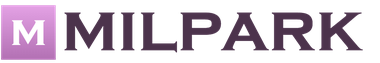


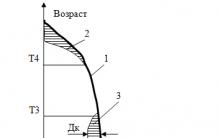







Carrying out an inventory
Ulyukaev, Navka and Patrushev
Income tax refund for treatment: registration procedure and calculation of the deduction amount
Import substitution - what is it?
OSAGO minimum insurance period